Loading
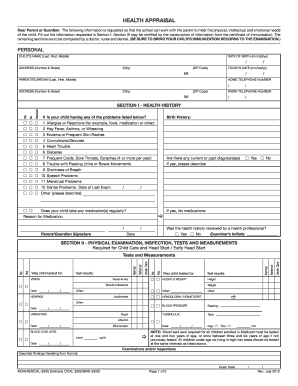
Get Mi Mdch/bcal-3305 2015-2026
How it works
-
Open form follow the instructions
-
Easily sign the form with your finger
-
Send filled & signed form or save
How to fill out the MI MDCH/BCAL-3305 online
Filling out the MI MDCH/BCAL-3305 form is essential for ensuring that the school can support the physical, intellectual, and emotional needs of your child. This guide offers clear instructions on how to complete this form effectively online.
Follow the steps to accurately fill out the MI MDCH/BCAL-3305 form.
- Press the ‘Get Form’ button to obtain the form and open it in the online editing tool.
- Complete Section I by filling in your child's name, date of birth, and your contact information. Ensure the data is accurate and up-to-date.
- In Section I, answer the health history questions by checking 'Yes' or 'No' for any listed medical conditions your child may have. Provide details for any conditions listed as 'Yes'.
- Proceed to Section II to fill in physical examination details, including height, weight, blood pressure, and any tests conducted. Ensure all measurements are recorded accurately.
- In Section III, document the immunization records accurately. Enter the dates and types of vaccines administered, ensuring no vague terms such as 'UP-TO-DATE' or 'COMPLETE' are used.
- If applicable, complete Section IV by noting any recommendations made by health professionals regarding restrictions on physical activity for your child.
- If you are opting for a dental examination recommendation, complete Section V with the dentist’s information.
- Once all sections are completed, review the form for accuracy. You can then save changes, download, print, or share the form as needed.
Complete your MI MDCH/BCAL-3305 form online today to ensure your child's health and educational needs are met.
Health appraisal means evaluating an individual's health status to identify current conditions and potential health risks. It typically involves collecting information through surveys or assessments to guide health decisions. Compliance with the MI MDCH/BCAL-3305 helps ensure that these evaluations are comprehensive and effective.
Industry-leading security and compliance
US Legal Forms protects your data by complying with industry-specific security standards.
-
In businnes since 199725+ years providing professional legal documents.
-
Accredited businessGuarantees that a business meets BBB accreditation standards in the US and Canada.
-
Secured by BraintreeValidated Level 1 PCI DSS compliant payment gateway that accepts most major credit and debit card brands from across the globe.


