Loading
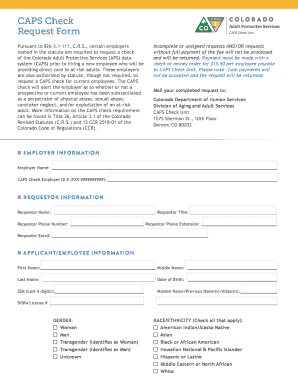
Get Caps Check Form
How it works
-
Open form follow the instructions
-
Easily sign the form with your finger
-
Send filled & signed form or save
How to fill out the Caps Check Form online
The Caps Check Form is an essential document for employers who need to ensure the safety of at-risk adults by checking potential employees against the Colorado Adult Protective Services data system. This guide will provide you with clear, step-by-step instructions to accurately complete the form online.
Follow the steps to successfully complete the Caps Check Form online.
- Click ‘Get Form’ button to obtain the form and open it in the editor.
- In the Employer Information section, enter the name of your organization along with the CAPS Check Employer ID number. This identifier is crucial for tracking your request.
- Next, provide your own details in the Requestor Information section. Fill in your name, title, phone number, extension, and email address. This information is vital for communication regarding the request.
- In the Applicant/Employee Information section, enter the first name, middle name, last name, date of birth, and last four digits of the social security number of the individual you are requesting the check for. Include any maiden names or aliases if applicable.
- Indicate the gender of the applicant/employee and check all appropriate race/ethnicity options. This data is required as part of the form.
- Provide contact information, including home and mobile phone numbers, as well as email addresses. Make sure to provide the current address and specify the start date for that address.
- List at least five years of residential history. If the applicant/employee has lived at their current address for less than five years, fill in their previous addresses along with the corresponding start and end dates.
- Complete the Previous Employers section by listing any relevant agency names. This information may help in the verification process.
- Review the signature section carefully. By signing, you are attesting that you have the appropriate authorization from the applicant/employee. Ensure you also include the date of your signature.
- Finally, once all fields are completed, save your changes. You will have options to download, print, or share the completed form as needed.
Complete your Caps Check Form online today to ensure a safe hiring process.
About the CAPS Check system. The law requires certain agencies to request a check of the Adult Protective Services (APS) data system (called CAPS) to determine if certain individuals have been substantiated in an APS case of mistreatment of an at-risk adult.
Industry-leading security and compliance
US Legal Forms protects your data by complying with industry-specific security standards.
-
In businnes since 199725+ years providing professional legal documents.
-
Accredited businessGuarantees that a business meets BBB accreditation standards in the US and Canada.
-
Secured by BraintreeValidated Level 1 PCI DSS compliant payment gateway that accepts most major credit and debit card brands from across the globe.


