Loading
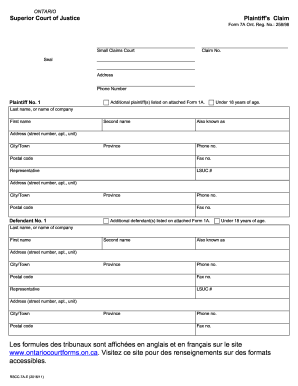
Get Canada Form 7a 2016
How it works
-
Open form follow the instructions
-
Easily sign the form with your finger
-
Send filled & signed form or save
How to fill out the Canada Form 7A online
This guide provides clear instructions on how to accurately complete the Canada Form 7A for filing a plaintiff's claim in the Small Claims Court. Designed for users of all experience levels, this resource will help you navigate the online form with confidence.
Follow the steps to successfully complete Canada Form 7A online.
- Click ‘Get Form’ button to obtain the form and open it in your preferred online editor.
- Fill in the header sections of the form, including the claim number, plaintiff's information, and contact details. Ensure that you provide accurate names and addresses for all parties involved.
- In the reasons for claim and details section, clearly describe the events surrounding your claim, including when and where they occurred. Be specific about the amount of money you are claiming or the goods you want returned.
- If you have supporting documents, attach copies to the claim. If documents are missing, provide a clear explanation for their absence.
- Prepare the signature section at the bottom of the form. Make sure to sign where indicated as the plaintiff or representative and provide the date for preparation.
- Finally, you can save your changes, download, print, or share the completed form as necessary.
Complete your documents online today for a smoother and efficient filing experience.
Get form
Experience a faster way to fill out and sign forms on the web. Access the most extensive library of templates available.
Taking someone to Small Claims Court can be worthwhile, especially for unresolved disputes involving amounts within the court's limit. It provides a structured way to resolve conflicts and seek compensation. However, consider the time, costs, and potential outcomes before proceeding. Consulting with experts or platforms like uslegalforms can aid in evaluating your specific situation.
Get This Form Now!
Use professional pre-built templates to fill in and sign documents online faster. Get access to thousands of forms.
Industry-leading security and compliance
US Legal Forms protects your data by complying with industry-specific security standards.
-
In businnes since 199725+ years providing professional legal documents.
-
Accredited businessGuarantees that a business meets BBB accreditation standards in the US and Canada.
-
Secured by BraintreeValidated Level 1 PCI DSS compliant payment gateway that accepts most major credit and debit card brands from across the globe.


