Loading
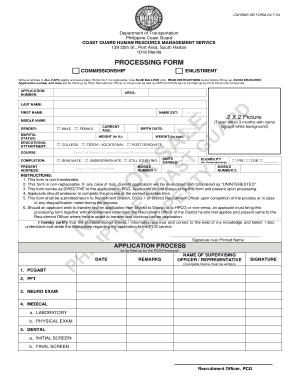
Get Cghrms Rb Form 2019 02
How it works
-
Open form follow the instructions
-
Easily sign the form with your finger
-
Send filled & signed form or save
How to fill out the Cghrms Rb Form 2019 02 online
Filling out the Cghrms Rb Form 2019 02 online can be a straightforward process if you follow the right steps. This guide will provide you with clear instructions on how to accurately complete the form while ensuring compliance with the required standards.
Follow the steps to successfully fill out the Cghrms Rb Form 2019 02 online.
- Click the ‘Get Form’ button to obtain the form and open it in the editor.
- Once the form is open, begin by filling in your last name, first name, and middle name in the designated fields. Ensure all entries are made in uppercase letters for clarity.
- Provide your birth date using the format dd-mm-yyyy. This section is crucial for verifying your age.
- Next, indicate your gender by checking the appropriate box for either male or female. This information helps in categorizing applications.
- Fill out your marital status as well as your educational attainment by selecting the applicable options from the list provided.
- Input your current address accurately. This typically includes your town or city and province.
- Enter your mobile numbers in the given fields. It is important to provide at least one accurate contact number for further correspondence.
- For eligibility, check any relevant boxes regarding your qualifications such as PRC or CSE.
- In the area marked 'picture,' attach a recent 2 x 2 photograph that meets the requirements stated. Ensure it is taken within three months with your name tag and a white background.
- Before submitting, review all entries for accuracy. Once confirmed, save your changes and download the completed form for your records.
- You may then print or share the form with the relevant personnel, as instructed.
Complete your forms online with ease and confidence now.
Related links form
4-YEAR DEFY EXPECTATIONS OF A 4-YEAR OF COLLEGE We are far from your ordinary college experience. Here you will challenge your mind, test your will and learn to lead as never before. USCGA - United States Coast Guard Academy uscga.edu https://uscga.edu uscga.edu https://uscga.edu
Industry-leading security and compliance
US Legal Forms protects your data by complying with industry-specific security standards.
-
In businnes since 199725+ years providing professional legal documents.
-
Accredited businessGuarantees that a business meets BBB accreditation standards in the US and Canada.
-
Secured by BraintreeValidated Level 1 PCI DSS compliant payment gateway that accepts most major credit and debit card brands from across the globe.


