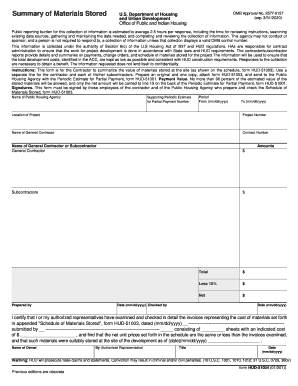
Get Hud-51004 2020-2026
How it works
-
Open form follow the instructions
-
Easily sign the form with your finger
-
Send filled & signed form or save
How to fill out the HUD-51004 online
The HUD-51004 form is essential for summarizing the value of materials stored at a construction site, as part of ensuring compliance with U.S. Housing regulations. This guide provides you with step-by-step instructions to successfully complete the HUD-51004 online, making the process straightforward and efficient.
Follow the steps to complete the HUD-51004 form accurately.
- Click the ‘Get Form’ button to obtain the form and open it in the editor. This will allow you to access the necessary sections of the HUD-51004.
- Begin by entering the name of the Public Housing Agency at the designated field. This information is crucial for identifying the corresponding agency responsible for the project.
- Input the supporting Periodic Estimate for Partial Payment Number in the relevant section. This number assists in linking your submission to previous estimates.
- Provide the project period by filling in the 'From' and 'To' dates using the format mm/dd/yyyy. Ensure that the dates accurately represent the duration for which materials are stored.
- In the Location of Project field, specify the physical address where the project is taking place. This location helps to verify the site of material storage.
- Fill in the Project Number and Contract Number. These identifiers are vital for tracking the specific project and its associated contracts.
- List the name of the General Contractor and any Subcontractors in the respective fields. This information clarifies who is responsible for the materials stored.
- In the financial sections, enter the monetary values for the General Contractor and any Subcontractors. Ensure accuracy in reporting the values associated with the materials.
- Fill in the details for 'Prepared by' and 'Checked by' including their names and dates. This section corroborates that the data provided has been reviewed.
- Finally, complete the certification section by filling out the name of the Owner and the authorized representative, along with their titles and dates, confirming the accuracy of the submitted information and materials.
- Once all fields are completed, save your changes. You can download a copy, print it for your records, or share it as required for your submission process.
Complete your documents online today to streamline your process with the HUD-51004 form.
HUD minimum property requirements are standards that properties must meet to qualify for HUD financing. These requirements ensure that homes are safe, livable, and maintained to a certain standard. Familiarizing yourself with the HUD-51004 criteria can aid you in making informed decisions when purchasing a HUD-approved home. On the uslegalforms platform, you can find valuable tools and resources to help you understand and comply with these requirements effectively.
Industry-leading security and compliance
-
In businnes since 199725+ years providing professional legal documents.
-
Accredited businessGuarantees that a business meets BBB accreditation standards in the US and Canada.
-
Secured by BraintreeValidated Level 1 PCI DSS compliant payment gateway that accepts most major credit and debit card brands from across the globe.


