Loading
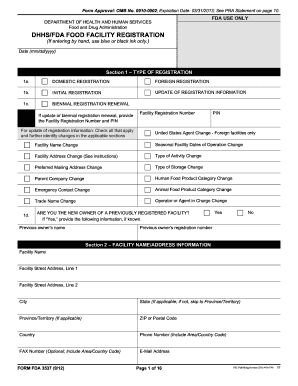
Get Fda 3537 2012
How it works
-
Open form follow the instructions
-
Easily sign the form with your finger
-
Send filled & signed form or save
How to fill out the FDA 3537 online
The FDA 3537 form is essential for food facility registration with the Food and Drug Administration. This guide provides clear and detailed steps to help users fill out the form accurately and efficiently, ensuring compliance with FDA requirements.
Follow the steps to complete the FDA 3537 form online.
- Press the ‘Get Form’ button to access the FDA 3537 form and open it in your designated editor.
- Begin by specifying the type of registration in Section 1. Choose between domestic or foreign registration, and indicate whether this is an initial registration, update, or biennial renewal. If updating, provide the facility registration number and PIN as necessary.
- Fill out Section 2 by entering the facility name, address, city, state, and zip code. Include the country and relevant contact information such as phone and email addresses.
- If applicable, complete Section 3 with the preferred mailing address. This section is optional if it differs from the facility address provided in Section 2.
- If the facility is part of a parent company, input the relevant information in Section 4, or check to confirm if the details mirror those in Sections 2 or 3.
- Provide emergency contact information in Section 5, including a name, optional title, and preferred contact method.
- Complete Sections 6 through 10a regarding any trade names and the United States Agent information if the facility is foreign. Indicate the operational types and product categories pertinent to the facility.
- Fill out Section 11 with the owner, operator, or agent-in-charge information. Check if this information corresponds with previous sections.
- Read and acknowledge the inspection and certification statements outlined in Sections 12 and 13.
- Submit the completed form. You can save changes, download, print, or share the form as needed. Ensure that you keep a copy for your records.
Start filling out your FDA 3537 form online today for a smooth registration process.
Get form
Experience a faster way to fill out and sign forms on the web. Access the most extensive library of templates available.
To submit documents to the FDA, utilize either the FDA's electronic submission system or send hard copies through the mail. Make sure to include each relevant form, including the FDA 3537, to avoid delays. For easy access to templates and instructions, visit uslegalforms to ensure a smooth submission process.
Get This Form Now!
Use professional pre-built templates to fill in and sign documents online faster. Get access to thousands of forms.
Industry-leading security and compliance
US Legal Forms protects your data by complying with industry-specific security standards.
-
In businnes since 199725+ years providing professional legal documents.
-
Accredited businessGuarantees that a business meets BBB accreditation standards in the US and Canada.
-
Secured by BraintreeValidated Level 1 PCI DSS compliant payment gateway that accepts most major credit and debit card brands from across the globe.


