Loading
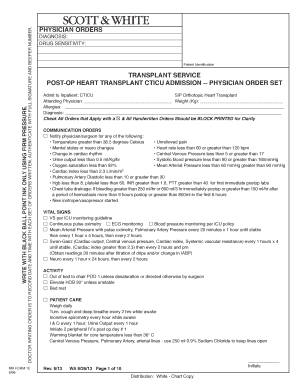
Get Cticu Full Form
How it works
-
Open form follow the instructions
-
Easily sign the form with your finger
-
Send filled & signed form or save
How to fill out the Cticu Full Form online
Filling out the Cticu Full Form online is an essential task for ensuring accurate and efficient documentation in post-operative care. This guide provides a step-by-step approach to assist users in navigating each component of the form, aimed at enhancing the user experience.
Follow the steps to fill out the Cticu Full Form effectively.
- Press the ‘Get Form’ button to retrieve the Cticu Full Form and open it in your preferred online document editor.
- Begin by entering patient identification information at the top of the form. Fill out all necessary fields, including name, medical record number, and date of birth, to ensure accurate patient records.
- In the 'Diagnosis' section, specify the patient's primary diagnosis along with any drug sensitivities noted, ensuring clarity and completeness.
- The 'Physician Orders' section requires you to check all applicable orders. Utilize block letters to maintain legibility for handwritten instructions.
- Fill in the 'Vital Signs' area according to the monitoring guidelines, recording specific parameters that must be observed during the post-operative period.
- Ensure that the 'Activity' instructions are clear, indicating the patient's mobility levels required post-surgery and any specific restrictions.
- Document any medication orders along with the prescribed dosages and routes of administration, ensuring to select appropriate options as per the form's instructions.
- Complete any additional orders sections as needed, carefully noting details for consults or additional tests required post-operative.
- Authenticate the document using the physician's full signature along with a beeper number, ensuring compliance with medical record-keeping standards.
- Finally, review all provided information for accuracy. Save changes to the form, and utilize options to download, print, or share the completed form as necessary.
Complete your documents online today to improve your workflow and ensure accuracy.
Related links form
The CCU is mainly medically treated heart patients. The CTICU is cardiac surgery. Many patients may first be admitted to the CCU with an MI but eventually end up in the CTICU after having a cabg for example. Each hospital has unique names for their units.
Industry-leading security and compliance
US Legal Forms protects your data by complying with industry-specific security standards.
-
In businnes since 199725+ years providing professional legal documents.
-
Accredited businessGuarantees that a business meets BBB accreditation standards in the US and Canada.
-
Secured by BraintreeValidated Level 1 PCI DSS compliant payment gateway that accepts most major credit and debit card brands from across the globe.


