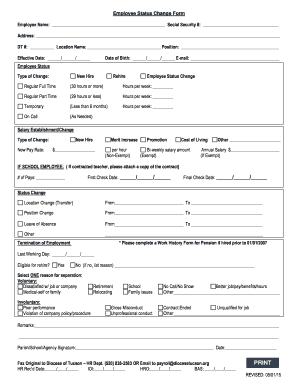
Get Diocese Of Tucson Employee Status Change Form 2015-2025
How it works
-
Open form follow the instructions
-
Easily sign the form with your finger
-
Send filled & signed form or save
How to fill out the Diocese of Tucson Employee Status Change Form online
Completing the Diocese of Tucson Employee Status Change Form online is an essential process for updating your employment information efficiently. This guide provides step-by-step instructions to ensure that you fill out the form accurately and comprehensively.
Follow the steps to successfully complete your Employee Status Change Form.
- Click the ‘Get Form’ button to obtain the form and open it in the online editor.
- Begin by entering your personal details in the 'Employee Name' and 'Social Security #' fields. Ensure that your name is spelled correctly to avoid any discrepancies.
- Fill in your current address clearly and completely. This address is important for official communication.
- Provide your 'DT #' (if applicable), 'Location Name', and 'Position'. These identifiers help in maintaining accurate records.
- Indicate the 'Effective Date' of the change you are reporting. This should be the date that the changes take effect.
- Enter your 'Date of Birth' and 'E-mail', ensuring the email you provide is one that you actively check for correspondence regarding your employment.
- Select the type of change in the 'Employee Status' section. You may choose from options such as 'New Hire', 'Rehire', 'Employee Status Change', etc. Fill in the specifics, including 'Hours per week' as applicable.
- For 'Salary Establishment/Change', choose the type of change and enter the new pay rate or bi-weekly salary, distinguishing between Non-Exempt and Exempt positions as noted on the form.
- If applicable, complete the section for school employees, which involves providing the first check date, the number of pays, and the final check date.
- In the 'Status Change' section, detail any location, position, or other changes as necessary, ensuring clarity in 'From' and 'To' fields.
- If resigning, complete the 'Termination of Employment' section by documenting your last working day, eligibility for rehire, and the reason for separation. Please ensure all required details are provided accurately.
- After completing the form, review all entries for accuracy. Once satisfied, you can proceed to save your changes, download, print, or share the form as needed.
Start filling out your Diocese of Tucson Employee Status Change Form online today to keep your employment records up to date.
An employee status change form is a crucial document that facilitates updates to an employee's position, benefits, or employment status within an organization. This form can be necessary for various reasons, such as promotions, transfers, or changes in job roles. For employees in the Diocese of Tucson, accessing the Diocese of Tucson Employee Status Change Form is vital to ensure accurate record-keeping and compliance with employment policies.
Industry-leading security and compliance
-
In businnes since 199725+ years providing professional legal documents.
-
Accredited businessGuarantees that a business meets BBB accreditation standards in the US and Canada.
-
Secured by BraintreeValidated Level 1 PCI DSS compliant payment gateway that accepts most major credit and debit card brands from across the globe.


