Loading
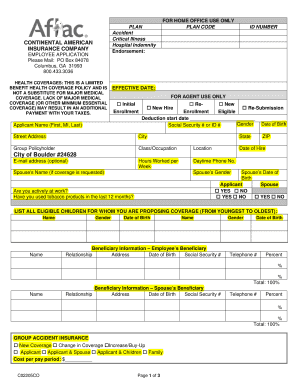
Get Please Mail: Po Box 84078
How it works
-
Open form follow the instructions
-
Easily sign the form with your finger
-
Send filled & signed form or save
How to fill out the Please Mail: PO Box 84078 online
Filling out the Please Mail: PO Box 84078 form online can streamline the application process for health coverage. This guide will walk you through each section to ensure you complete the form accurately and efficiently.
Follow the steps to fill out the form correctly.
- Click the 'Get Form' button to obtain the form and access it in your preferred online editing tool.
- In the 'Applicant Name' section, enter your full name, including your first name, middle initial, and last name as required.
- Specify your 'Gender' and provide your 'Date of Birth' in the correct format. Include your 'Social Security Number or ID' for identification purposes.
- Fill in your 'Street Address,' 'City,' 'State,' and 'ZIP' code to ensure accurate contact details.
- Next, detail your 'Group Policyholder' and 'Class/Occupation,' along with the 'Hours Worked per Week.'
- Enter your 'Daytime Phone Number' and, if you wish, your 'E-mail address.'
- If spouse coverage is applicable, provide your spouse's name, gender, and date of birth. Indicate if they will also be applying for coverage.
- List all eligible children for whom coverage is requested, including their names, genders, and dates of birth.
- Complete the 'Beneficiary Information' section for both employee’s and spouse’s beneficiaries by providing their names, relationships, addresses, dates of birth, and any other required information.
- Select the type of coverage desired (accident, critical illness, hospital indemnity) and specify if it is new coverage, a change, or an increase.
- Review your answers, making sure all sections are accurately completed. Save your changes, and you may choose to download, print, or share the completed form as needed.
Complete your documents online to ensure timely processing and avoid delays.
Related links form
There are three steps to the field validation process: If the field was defined in VIFRED with the mandatory attribute, the FRS verifies that a value is present in the field. If the field has a numeric, date, or money format, the FRS verifies that the data in the field is the correct type.
Industry-leading security and compliance
US Legal Forms protects your data by complying with industry-specific security standards.
-
In businnes since 199725+ years providing professional legal documents.
-
Accredited businessGuarantees that a business meets BBB accreditation standards in the US and Canada.
-
Secured by BraintreeValidated Level 1 PCI DSS compliant payment gateway that accepts most major credit and debit card brands from across the globe.


