Loading
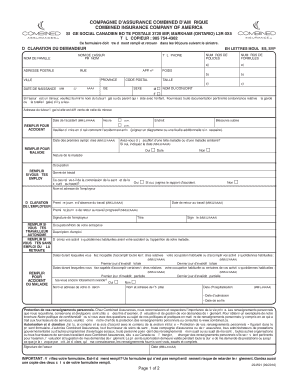
Get Combined Assurance Formulaires
How it works
-
Open form follow the instructions
-
Easily sign the form with your finger
-
Send filled & signed form or save
How to fill out the Combined Assurance Formulaires online
Filling out the Combined Assurance Formulaires can seem daunting, but with clear guidance, you can confidently complete the process online. This guide will break down each section and provide you with step-by-step instructions tailored to your needs.
Follow the steps to successfully complete the Combined Assurance Formulaires.
- Press the ‘Get Form’ button to access the form and open it in your preferred editor.
- In the 'Déclaration du Demandeur' section, enter the name of the insured using capital letters, followed by their first name and last name. Provide the complete address, including street, apartment number, city, province, and postal code. Ensure to include the telephone number.
- Fill out the date of birth of the insured in the specified format and provide their height, weight, age, and sex.
- If the insured is a minor, provide the name of the legal guardian or parent residing with the child. Include any relevant documentation as required.
- Indicate the date of the accident or first symptoms and provide details about the injuries or illness, including a description of how the incident occurred.
- If applicable, complete the employer's declaration by inputting the first day of absence, return to work date, and any necessary details concerning employment.
- For self-employed individuals or retirees, describe your daily activities prior to the accident or illness, including any incapacity dates.
- Fill out the medical declaration section exclusively for the treating physician, ensuring they provide all relevant details about the patient's condition.
- Complete the authorization and declaration section, confirming that you understand the privacy protection statement and agreeing to the terms outlined.
- Finally, review your form thoroughly. Ensure all fields are completely filled out to avoid delays. Save changes, and if necessary, download, print, or share the completed form.
Start completing your documents online now with confidence.
It's a good idea to add your company's phone number so users don't see a blank field. From Setup, use Quick Find to search for Company . Click Company Information. Click Edit. Enter a phone number in Phone and click Save.
Industry-leading security and compliance
US Legal Forms protects your data by complying with industry-specific security standards.
-
In businnes since 199725+ years providing professional legal documents.
-
Accredited businessGuarantees that a business meets BBB accreditation standards in the US and Canada.
-
Secured by BraintreeValidated Level 1 PCI DSS compliant payment gateway that accepts most major credit and debit card brands from across the globe.


