Loading
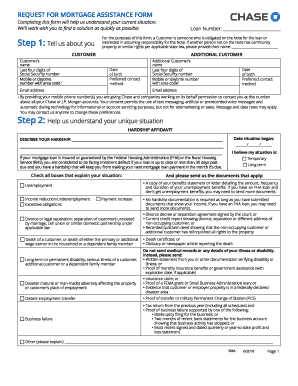
Get Chase Rma 2018
How it works
-
Open form follow the instructions
-
Easily sign the form with your finger
-
Send filled & signed form or save
How to fill out the Chase RMA online
Completing the Chase Request for Mortgage Assistance (RMA) form is an essential step for users facing financial difficulties regarding their mortgage. This guide provides clear instructions to help you navigate each section of the form efficiently.
Follow the steps to accurately complete the Chase RMA.
- Click 'Get Form' button to obtain the form and open it in the editor.
- Begin by providing your personal information. Enter your loan number and, if applicable, the name of anyone who may have community property rights related to the loan. Fill in the customer’s name, last four digits of Social Security number, mobile or daytime number, and email address.
- For the additional customer, repeat the same process by entering their name, last four digits of Social Security number, date of birth, preferred contact method, and email address.
- Provide information to explain your hardship situation in detail. Indicate the date your situation began and describe the nature of your hardship. Select all relevant situations from the provided options, ensuring that you gather the necessary documentation to support your claims.
- Complete the section on your household income, listing gross wages for yourself and any additional customers. Include details about all sources of income, including employment, social security, and any other benefits.
- Next, detail your household assets by providing the most recent statements for all accounts, including checking accounts, savings, stocks, and other cash assets.
- In this section, list your monthly living expenses, ensuring you provide accurate figures for food, utilities, and other required expenses.
- Indicate your preferences regarding assistance options and specify the nature of the property involved. Provide details about all mortgages or liens associated with the property.
- Consider authorizing a third party to assist you with your application. If you choose to do so, provide their details.
- If you own additional properties, fill out the required sections regarding these properties, including rent received, mortgage servicers, and other relevant financial details.
- Carefully read the acknowledgment and agreement section, which outlines conditions and certifications related to your application, and provide your signature once you understand and agree.
- Lastly, follow the instructions on how to send your completed form and supporting documents to Chase, either via mail or fax.
Start completing the Chase Request for Mortgage Assistance form today to take the first step toward mortgage support.
Get form
Experience a faster way to fill out and sign forms on the web. Access the most extensive library of templates available.
To find your Chase digital assistant, simply open the Chase app or visit the Chase website and look for the chatbot feature. The assistant can guide you through common inquiries or direct you to the appropriate Chase RMA resources. This tool enhances your experience by providing immediate help with your banking needs.
Get This Form Now!
Use professional pre-built templates to fill in and sign documents online faster. Get access to thousands of forms.
Industry-leading security and compliance
US Legal Forms protects your data by complying with industry-specific security standards.
-
In businnes since 199725+ years providing professional legal documents.
-
Accredited businessGuarantees that a business meets BBB accreditation standards in the US and Canada.
-
Secured by BraintreeValidated Level 1 PCI DSS compliant payment gateway that accepts most major credit and debit card brands from across the globe.


