Loading
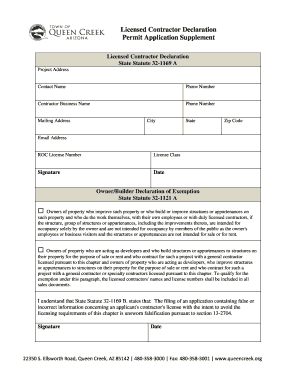
Get Licensed Contractor Declaration Permit Application Supplement
How it works
-
Open form follow the instructions
-
Easily sign the form with your finger
-
Send filled & signed form or save
How to fill out the Licensed Contractor Declaration Permit Application Supplement online
Filling out the Licensed Contractor Declaration Permit Application Supplement online can seem daunting. This guide provides clear, step-by-step instructions to help you navigate each section of the application with ease.
Follow the steps to complete your application successfully.
- Click ‘Get Form’ button to open the form in your browser.
- Enter the project address in the designated field to specify where the work will be conducted.
- Fill in your contact name and phone number, ensuring that a reliable point of contact is provided.
- Input the contractor business name and its corresponding phone number, as this is essential for verification purposes.
- Complete the mailing address section, including city, state, and zip code, to ensure proper communication.
- Provide your email address; this will be used for updates regarding your application.
- Enter your ROC license number in the appropriate field; this information is mandatory for your application.
- Select the license class that corresponds to your business to clarify your qualifications.
- Sign and date the form to certify that all information is true and accurate, which is a legal requirement.
- If applicable, indicate whether you qualify for the Owner/Builder Declaration of Exemption by checking the appropriate box.
- Review all sections for accuracy and completeness before proceeding.
- Once all fields are correctly filled, proceed to save changes, download a copy, print the form, or share it as needed.
Complete your Licensed Contractor Declaration Permit Application Supplement online today for a seamless filing experience.
To set a date field to a fixed value in a Salesforce Apex class, you can use the newInstance(year, month, day) method from the Date class. The code looks like this: Opportunity opp = new Opportunity(); opp. CloseDate = Date.
Industry-leading security and compliance
US Legal Forms protects your data by complying with industry-specific security standards.
-
In businnes since 199725+ years providing professional legal documents.
-
Accredited businessGuarantees that a business meets BBB accreditation standards in the US and Canada.
-
Secured by BraintreeValidated Level 1 PCI DSS compliant payment gateway that accepts most major credit and debit card brands from across the globe.


