Loading
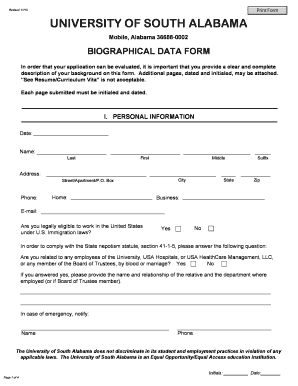
Get University Of South Alabama Biographical Data Form 2013
How it works
-
Open form follow the instructions
-
Easily sign the form with your finger
-
Send filled & signed form or save
How to fill out the University of South Alabama Biographical Data Form online
This guide provides a step-by-step approach to filling out the University of South Alabama Biographical Data Form online. By following these instructions, you will ensure that your application is complete and accurately reflects your background.
Follow the steps to successfully complete the biographical data form.
- Press the ‘Get Form’ button to access the biographical data form. Once obtained, it will be opened in the designated editor for you to fill out.
- Enter your personal information in Section I. This includes the date, your full name (last, middle, first), address, phone numbers (home and business), and email. Confirm your eligibility to work in the United States under U.S. Immigration laws by selecting ‘Yes’ or ‘No’.
- Proceed to Section II to fill out your educational background. Indicate details for your undergraduate, graduate, and postgraduate studies, including the school attended, dates, major field of study, and degree granted.
- Section IV requires you to list any professional organizations you belong to, honors and awards you have received, and details on any professional or occupational licenses.
- Section VI, which is optional, allows you to provide details of your military history, including branch of service, dates of service, rank attained, and job title.
- Review the ‘Certificate of Applicant’ statement. Ensure you understand and agree to the conditions outlined before signing and dating the form.
- Once all sections are completed, you can save changes, download, print, or share the form as required.
Complete your University of South Alabama Biographical Data Form online today for a smooth application experience.
Get form
Experience a faster way to fill out and sign forms on the web. Access the most extensive library of templates available.
The average ACT score for admitted students at the University of South Alabama typically falls between 20 and 25. However, meeting the minimum score does not guarantee admission, as the entire application, including your University of South Alabama Biographical Data Form, is considered. Aim to present a well-rounded application that highlights your strengths.
Get This Form Now!
Use professional pre-built templates to fill in and sign documents online faster. Get access to thousands of forms.
Industry-leading security and compliance
US Legal Forms protects your data by complying with industry-specific security standards.
-
In businnes since 199725+ years providing professional legal documents.
-
Accredited businessGuarantees that a business meets BBB accreditation standards in the US and Canada.
-
Secured by BraintreeValidated Level 1 PCI DSS compliant payment gateway that accepts most major credit and debit card brands from across the globe.


