Loading
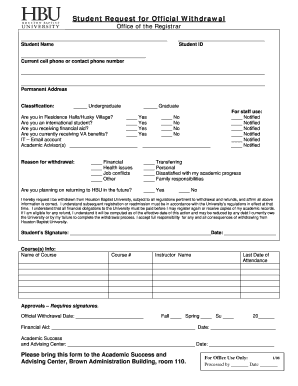
Get Withdraw From All Hbu Courses
How it works
-
Open form follow the instructions
-
Easily sign the form with your finger
-
Send filled & signed form or save
How to fill out the Withdraw From All HBU Courses online
Withdrawing from Houston Baptist University (HBU) can be a necessary step for various reasons. This guide will help you fill out the Withdraw From All HBU Courses form online, ensuring that you complete the process accurately and efficiently.
Follow the steps to successfully complete your withdrawal form online.
- Press the ‘Get Form’ button to access the Withdrawal form and open it in your preferred editor.
- Fill in your student name clearly in the designated field. Ensure that it matches the name on your official university records.
- Enter your student ID number in the provided section. This identifier is crucial for processing your withdrawal.
- Provide your current cell phone number in the corresponding field, ensuring it is accurate so the university can reach you if necessary.
- Complete your permanent address. This information is vital for the university's records.
- Indicate your classification by selecting either 'Undergraduate' or 'Graduate' to specify your current academic level.
- Respond to whether you are living in residence halls or Husky Village by selecting 'Yes' or 'No'.
- State whether you are an international student by selecting 'Yes' or 'No'.
- Indicate if you are receiving financial aid and if you are currently receiving VA benefits by selecting 'Yes' or 'No' for both questions.
- Fill in the names of your academic advisor(s) in the space provided; this may assist with your transition.
- Choose the primary reason for your withdrawal from the list. You can select options such as 'Financial', 'Health issues', 'Job conflicts', or any 'Other' reason, providing details if necessary.
- Indicate your intentions about returning to HBU by selecting 'Yes' or 'No'.
- Read the affirmation statement carefully, ensure that information provided is accurate, and sign your name. Include the date of your signature.
- List any courses you are enrolled in, along with their Course Numbers, Instructor Names, and Last Dates of Attendance.
- Complete the approvals section, ensuring appropriate signatures are acquired for Financial Aid and the Academic Success and Advising Center.
- Finalize the withdrawal process by submitting the completed form to the Academic Success and Advising Center located in the Brown Administration Building, room 110.
Take the next step towards managing your academic journey by filling out the withdrawal form online.
Dropping a class is much better for your GPA than failing a class or getting a C or D in it is because a dropped class does not affect your grade point average. Dropping a class may also raise your GPA because it can allow you to spend more time on other classes and raise your grades in them.
Industry-leading security and compliance
US Legal Forms protects your data by complying with industry-specific security standards.
-
In businnes since 199725+ years providing professional legal documents.
-
Accredited businessGuarantees that a business meets BBB accreditation standards in the US and Canada.
-
Secured by BraintreeValidated Level 1 PCI DSS compliant payment gateway that accepts most major credit and debit card brands from across the globe.


