Loading
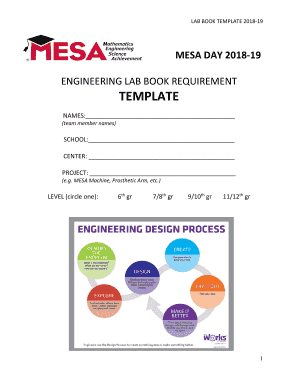
Get Mesa Lab Book Template
How it works
-
Open form follow the instructions
-
Easily sign the form with your finger
-
Send filled & signed form or save
How to fill out the Mesa Lab Book Template online
The Mesa Lab Book Template is designed to help users document their engineering projects effectively. This guide provides step-by-step instructions on how to fill out the template online, ensuring that all essential components are included.
Follow the steps to complete the Mesa Lab Book Template online
- Click the ‘Get Form’ button to access the Mesa Lab Book Template and open it in the editor.
- In the first section, provide the names of all team members in the designated field labeled 'NAMES'. Be sure to include all participants to give proper credit.
- Next, fill in the school and center information in the respective fields. This will ensure that your project is properly attributed.
- For the project field, specify the name of your project clearly, such as 'MESA Machine' or 'Prosthetic Arm', to describe the focus of your work.
- Identify the problem you are working on in the 'IDENTIFY THE PROBLEM' section. Describe the challenge, any limits or constraints, and your initial thoughts on potential solutions.
- In the 'EXPLORE' section, list at least five sources that you have researched. For each source, provide a citation and a brief description to demonstrate your research.
- Move to the 'DESIGN' section where you will brainstorm at least three ideas. Record them and include sketches or drawings for each idea to illustrate your concepts.
- Select one idea and provide a detailed plan for building it, ensuring you write at least five sentences. Additionally, create a list of materials you will need for your prototype.
- In the 'CREATE' section, describe the process of building your prototype in five sentences. Remember to include a picture of the finalized prototype.
- Next, document your testing process in the 'TRY IT OUT' section. Describe at least three trials or attempts, including criteria and results for each test.
- Use the continuation of the 'TRY IT OUT' section to elaborate on mathematical concepts or equations relevant to your project, stating how each was utilized.
- In the 'MAKE IT BETTER' section, list at least five modifications or improvements you plan to implement on your project.
- Finally, review all entries for accuracy. Save your changes, and you can choose to download, print, or share the filled-out Mesa Lab Book Template.
Begin your documentation journey and fill out the Mesa Lab Book Template online today!
A field name is a required element. You assign a field name in the Field Properties box when you create the field. You an also create a field label outside the field. A field label is descriptive text you create that appears with or covers the field on the form, and helps the user understand the field.
Industry-leading security and compliance
US Legal Forms protects your data by complying with industry-specific security standards.
-
In businnes since 199725+ years providing professional legal documents.
-
Accredited businessGuarantees that a business meets BBB accreditation standards in the US and Canada.
-
Secured by BraintreeValidated Level 1 PCI DSS compliant payment gateway that accepts most major credit and debit card brands from across the globe.


