Loading
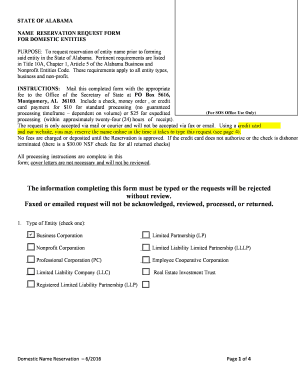
Get Al Domestic Name Reservation 2016-2025
How it works
-
Open form follow the instructions
-
Easily sign the form with your finger
-
Send filled & signed form or save
How to fill out the AL Domestic Name Reservation online
Filling out the AL Domestic Name Reservation form is an important step for anyone looking to reserve a business name in Alabama. This guide will provide you with clear instructions on how to complete the form accurately and efficiently.
Follow the steps to successfully complete your AL Domestic Name Reservation form.
- Click ‘Get Form’ button to access the AL Domestic Name Reservation form and open it in your preferred editor.
- Select the type of entity you are reserving the name for by checking the corresponding box. Options include business corporation, nonprofit corporation, limited liability company, and others.
- Enter the name you wish to reserve in the ‘Name Requested’ field. Ensure your desired name complies with the naming requirements specified in the Alabama Business and Nonprofit Entities Code.
- Fill in your details as the requester. Include the requester name (either an individual or entity) and provide your mailing address to receive the name reservation certificate.
- If you wish for the certificate to be mailed to a different address, input that mailing address here or type 'Hold For Pickup' if you prefer to pick it up (note that they do not offer a pickup service).
- Sign the form where indicated. If you are using a credit card for payment, ensure that the cardholder's name and billing address are completed accurately.
- Select your processing option by checking either the $10 standard processing or the $25 expedited processing box.
- Finally, review all your entries for accuracy. You can then save your changes, download, print, or share this form as needed.
Complete your AL Domestic Name Reservation form online today for a seamless experience!
Requesting a name reservation in Alabama involves filling out an application and submitting it to the Secretary of State. You can do this online or via mail, ensuring your chosen name meets state guidelines. The AL Domestic Name Reservation is a straightforward process designed to help you secure your business identity. Consider using platforms like US Legal Forms for assistance with applications.
Industry-leading security and compliance
US Legal Forms protects your data by complying with industry-specific security standards.
-
In businnes since 199725+ years providing professional legal documents.
-
Accredited businessGuarantees that a business meets BBB accreditation standards in the US and Canada.
-
Secured by BraintreeValidated Level 1 PCI DSS compliant payment gateway that accepts most major credit and debit card brands from across the globe.


