Loading
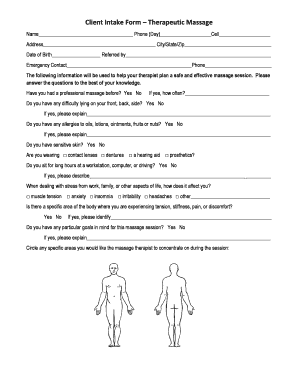
Get Name Phone (day)cell
How it works
-
Open form follow the instructions
-
Easily sign the form with your finger
-
Send filled & signed form or save
How to fill out the Name Phone (Day)Cell online
Filling out the Name Phone (Day)Cell form is an essential step in ensuring that your therapeutic massage experience is tailored to your individual needs. This guide will provide you with clear, step-by-step instructions to help you navigate the form effortlessly.
Follow the steps to complete the form accurately and efficiently.
- Click ‘Get Form’ button to access the Name Phone (Day)Cell form online and open it for editing.
- Begin by entering your full name in the designated Name field.
- In the Phone (Day) field, provide the best contact number where you can be reached during the day.
- Next, fill in your Cell phone number to ensure the therapist can contact you as needed.
- Complete the Address section by including your street address, city, state, and zip code in the provided fields.
- Enter your Date of Birth in the format requested, ensuring accuracy for the therapist's reference.
- If you were referred to this service, please indicate the name of the individual or organization in the Referred by field.
- For the Emergency Contact section, provide the name and telephone number of someone who can be reached in case of an emergency.
- Respond to the questions regarding previous massage experiences, physical limitations, and allergies by selecting 'Yes' or 'No' and providing explanations where necessary.
- Fill out any other health-related inquiries accurately to assist the therapist in planning a safe and effective session.
- Prior to finalizing, review all entries for correctness and completeness.
- Once you are satisfied with your responses, save your changes. You can then download, print, or share the completed form as needed.
Start filling out your Name Phone (Day)Cell form online today to ensure a personalized massage experience.
Open the Android Settings from the Quick Settings You can find a shortcut for the Settings app in the Quick Settings menu. To open the Quick Settings, swipe down from the top side of the screen. On some devices, you get the same result by swiping down from any part of the Home screen.
Industry-leading security and compliance
US Legal Forms protects your data by complying with industry-specific security standards.
-
In businnes since 199725+ years providing professional legal documents.
-
Accredited businessGuarantees that a business meets BBB accreditation standards in the US and Canada.
-
Secured by BraintreeValidated Level 1 PCI DSS compliant payment gateway that accepts most major credit and debit card brands from across the globe.


