Loading
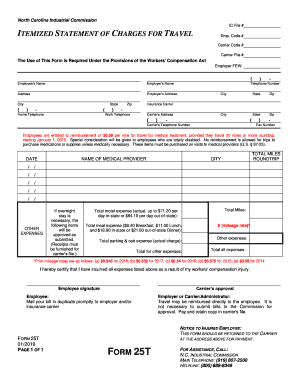
Get Nc Ic Form 25t 2019-2026
How it works
-
Open form follow the instructions
-
Easily sign the form with your finger
-
Send filled & signed form or save
How to fill out the NC IC Form 25T online
Filling out the NC IC Form 25T online is a straightforward process that ensures you can submit your itemized statement of charges for travel related to workers' compensation. This guide will walk you through each step to complete the form efficiently.
Follow the steps to fill out the NC IC Form 25T online:
- Click ‘Get Form’ button to obtain the form and open it in the editor.
- Enter your employee code, carrier code, and carrier file number in the designated fields.
- Provide your employer's Federal Employer Identification Number (FEIN). Fill in your name and your employer's name as requested.
- Complete the address fields for both your employer and the insurance carrier, including city, state, and zip code.
- List your home telephone number and the work telephone number of the insurance carrier.
- Indicate the total miles roundtrip that you have traveled for medical treatment and document the date of each trip.
- Fill in the name of the medical provider you visited and provide any additional expenses related to the travel.
- Calculate and enter the totals for mileage, motel expenses, meal expenses, and any other expenses, ensuring to include receipts if required.
- Certify the expenses incurred by providing your signature and submit the completed form.
- Save changes, download, print, or share the form as needed to ensure it is sent to the appropriate parties.
Complete your documents online today for a smoother submission process.
In North Carolina, businesses with three or more employees must provide workers' compensation coverage. Coverage ensures that employees receive benefits when injured on the job. To initiate a claim, use the NC IC Form 25T to document your injury, associated costs, and necessary details. Being informed about these requirements supports both employers and employees in protecting their rights.
Industry-leading security and compliance
US Legal Forms protects your data by complying with industry-specific security standards.
-
In businnes since 199725+ years providing professional legal documents.
-
Accredited businessGuarantees that a business meets BBB accreditation standards in the US and Canada.
-
Secured by BraintreeValidated Level 1 PCI DSS compliant payment gateway that accepts most major credit and debit card brands from across the globe.


