Loading
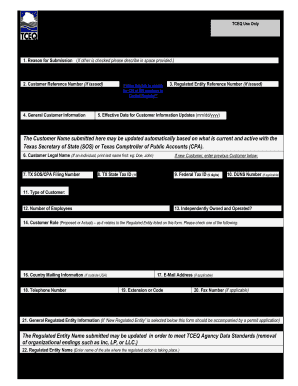
Get Tx Tceq-10400 2015-2026
How it works
-
Open form follow the instructions
-
Easily sign the form with your finger
-
Send filled & signed form or save
How to fill out the TX TCEQ-10400 online
The TX TCEQ-10400 form is essential for submitting core data to the Texas Commission on Environmental Quality. This guide provides a step-by-step approach to help you complete the form accurately online, ensuring all necessary information is recorded clearly.
Follow the steps to complete the TX TCEQ-10400 form online.
- Click ‘Get Form’ button to obtain the form and open it in the editor.
- In Section I, provide the reason for submission by selecting either 'New Permit', 'Renewal', or specifying another reason if applicable. Include your Customer Reference Number if available. If you have a Regulated Entity Reference Number, fill it in as well.
- Proceed to Section II and enter your general customer information. Specify the effective date for updates and indicate if you are a new customer or making changes to customer information. Fill in the Customer Legal Name, TX SOS/CPA Filing Number, and Federal and State Tax IDs.
- Indicate the type of customer by checking the appropriate box. Provide the number of employees and whether the entity is independently owned and operated.
- List the mailing address and contact details, including phone numbers and email addresses, ensuring accuracy to facilitate communication.
- Move to Section III to provide regulated entity information. Indicate whether this is a new regulated entity or an update and fill out the Regulated Entity Name. Provide the physical address, county, and location description if needed.
- Add geographical coordinates, including latitude and longitude in decimal format, followed by the primary and secondary SIC and NAICS codes. Describe the primary business activity.
- In Section IV, enter the preparer information, ensuring you list a name and contact information for any follow-up inquiries.
- Finally, in Section V, authorize the submission by providing a signature, job title, printed name, phone number, and date of submission.
- Review your completed form for accuracy before saving changes, downloading, printing, or sharing the completed document.
Complete your TX TCEQ-10400 form online today to ensure timely processing!
The TCEQ file transfer protocol is a secure method for submitting documents electronically to the commission. This protocol ensures the safe and efficient transfer of data between entities and TCEQ. Using this protocol not only streamlines compliance but also helps in maintaining the required records associated with the TX TCEQ-10400 submission process.
Industry-leading security and compliance
US Legal Forms protects your data by complying with industry-specific security standards.
-
In businnes since 199725+ years providing professional legal documents.
-
Accredited businessGuarantees that a business meets BBB accreditation standards in the US and Canada.
-
Secured by BraintreeValidated Level 1 PCI DSS compliant payment gateway that accepts most major credit and debit card brands from across the globe.


