Loading
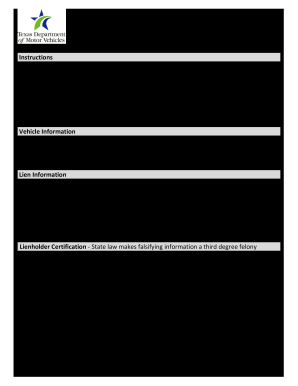
Get Tx Vtr-266 2016-2026
How it works
-
Open form follow the instructions
-
Easily sign the form with your finger
-
Send filled & signed form or save
How to fill out the TX VTR-266 online
The TX VTR-266 form is essential for releasing a lien on a vehicle in Texas. This guide will walk you through the process of completing this form online with clear instructions for each section.
Follow the steps to successfully complete the TX VTR-266 online.
- Click ‘Get Form’ button to obtain the form and open it in an online editor.
- Fill in the 'Vehicle Information' section. Provide the Vehicle Identification Number, year, make, title/document number (if known), and Texas license plate number (if known). Ensure that all details are accurate to avoid processing delays.
- Complete the 'Lien Information' section by entering the lienholder's name, address, body style, model, date the lien was satisfied, city, state, and zip code.
- In the 'Authorized Agent' section, include the name, phone number, and email of the authorized agent responsible for certifying the release of the lien.
- Review the 'Lienholder Certification' statement carefully. The authorized agent must certify that the lien has been satisfied. Ensure that the signature of the authorized agent matches the printed name, which should be the same as the signature provided.
- Date the form by entering the current date. This is necessary for the release to be valid.
- After completing the form, save your changes, and download, print, or share the completed TX VTR-266 form as needed.
Complete your TX VTR-266 form online today to ensure a smooth process for releasing your vehicle lien!
Related links form
To release a lien in Texas, begin by contacting the lienholder to settle any outstanding debts. Once you have made the payment, they will provide you with a lien release document. You will need to file this with the TX VTR-266 form at your local DMV to complete the process.
Industry-leading security and compliance
US Legal Forms protects your data by complying with industry-specific security standards.
-
In businnes since 199725+ years providing professional legal documents.
-
Accredited businessGuarantees that a business meets BBB accreditation standards in the US and Canada.
-
Secured by BraintreeValidated Level 1 PCI DSS compliant payment gateway that accepts most major credit and debit card brands from across the globe.


