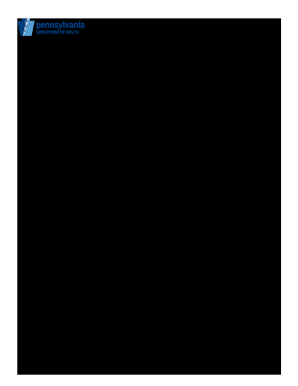
Get Pa Medical Command Authorization Form 2013-2026
How it works
-
Open form follow the instructions
-
Easily sign the form with your finger
-
Send filled & signed form or save
How to fill out the PA Medical Command Authorization Form online
This guide will help you through the process of completing the PA Medical Command Authorization Form online. By following these simple steps, you can ensure that your application is completed accurately and submitted efficiently.
Follow the steps to complete the form online
- Click ‘Get Form’ button to obtain the form and open it in the editor.
- Begin by entering your ALS service affiliate number along with your last name, first name, middle initial, and the calendar year in the designated fields.
- Input your street address, city, state, and zip code. Ensure all information is accurate to avoid delays.
- Provide your email address for any correspondence related to your application.
- Select the appropriate checkbox that identifies your professional role: EMT-Paramedic, PHRN, HP Physician, or other.
- If applicable, enter your Pennsylvania license number and its expiration date. This is required for PHRNs and physicians.
- List all ambulance services you have previously had medical command authorization with over the past five years, including dates, service names, and medical directors' contact information. If needed, use an additional sheet.
- Indicate if your medical command authorization has ever been restricted or denied by selecting the appropriate options and providing detailed explanations on separate sheets, if necessary.
- Respond to the question regarding any disciplinary sanctions imposed or charges pending. Attach all relevant documentation.
- Attach copies of required documentation such as your current BCLS course completion certification and previous year’s continuing education records.
- Review the certification statement at the end of the form and ensure all provided information is accurate before signing.
- After completing the form, you can save your changes, download a copy, print it, or share it as needed.
Complete the PA Medical Command Authorization Form online today to streamline your application process.
Filling out a medical necessity form starts with identifying the condition or diagnosis that requires treatment. Provide thorough explanations and document supporting evidence from your healthcare provider. The PA Medical Command Authorization Form mirrors this structure, helping you articulate your medical needs clearly. You can use uslegalforms for straightforward guidelines and pre-designed forms to ease your workload.
Industry-leading security and compliance
-
In businnes since 199725+ years providing professional legal documents.
-
Accredited businessGuarantees that a business meets BBB accreditation standards in the US and Canada.
-
Secured by BraintreeValidated Level 1 PCI DSS compliant payment gateway that accepts most major credit and debit card brands from across the globe.


