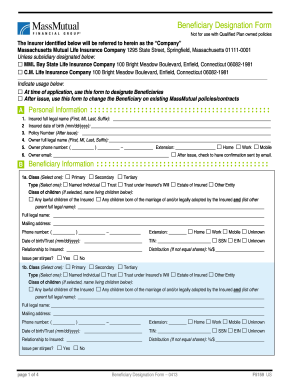
Get Ma F5159 2013-2026
How it works
-
Open form follow the instructions
-
Easily sign the form with your finger
-
Send filled & signed form or save
How to fill out the MA F5159 online
The MA F5159 form, also known as the Beneficiary Designation Form, is crucial for designating beneficiaries for insurance policies. This guide will help you navigate the process of filling out the form online, ensuring that your selections are clear and accurately recorded.
Follow the steps to complete the MA F5159 form successfully.
- Click ‘Get Form’ button to access the MA F5159 form and open it for editing.
- Complete section A, Personal Information. Enter the insured's full legal name, date of birth, policy number, owner's full legal name, phone number, and email. Ensure all details are accurate.
- Proceed to section B, Beneficiary Information. Select the class of beneficiary (Primary, Secondary, or Tertiary) and type of beneficiary (Named Individual, Trust, etc.). For each named beneficiary, fill in their legal name, mailing address, phone number, date of birth or trust, tax identification number, relationship to the insured, and distribution details.
- If necessary, repeat step 3 for additional beneficiaries by copying section B as needed.
- In section C, UTMA/UGMA, if you have named minor beneficiaries, designate a custodian by providing their full legal name and custodial state.
- Review section D for disclosures. Ensure you understand the distribution rights and general provisions stated regarding your beneficiaries.
- In section E, provide signatures as required, confirming that the information provided is accurate. Include printed names and dates.
- Once you have filled out all sections, save your changes, download the form, print it, or share it as necessary.
Complete your MA F5159 form online to ensure your beneficiaries are designated accurately.
Filling out a medical authorization form involves entering your personal information, including your name and contact details. Next, indicate the specific medical information you wish to authorize for disclosure. It’s essential to be clear about who can access this information. This form is an integral part of processes related to MA F5159, and using uslegalforms can simplify the task of filling it out correctly.
Industry-leading security and compliance
-
In businnes since 199725+ years providing professional legal documents.
-
Accredited businessGuarantees that a business meets BBB accreditation standards in the US and Canada.
-
Secured by BraintreeValidated Level 1 PCI DSS compliant payment gateway that accepts most major credit and debit card brands from across the globe.


