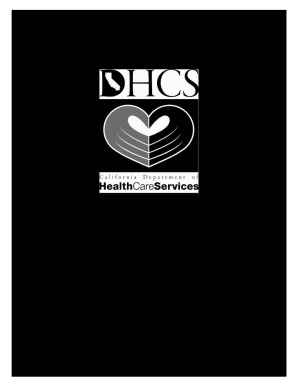
Get Ca Dhcs 6207 2014-2026
How it works
-
Open form follow the instructions
-
Easily sign the form with your finger
-
Send filled & signed form or save
How to use or fill out the CA DHCS 6207 online
The CA DHCS 6207 form, also known as the Medi-Cal Disclosure Statement, is a critical document for individuals applying or maintaining enrollment as Medi-Cal providers in California. Completing this form accurately is essential for compliance with regulations and ensuring a smooth application process.
Follow the steps to fill out the CA DHCS 6207 online successfully.
- Press the ‘Get Form’ button to acquire the CA DHCS 6207 form and open it in your preferred editor.
- Begin by providing the required applicant/provider information in Section I. This includes your legal name, existing provider numbers, and the address where services are rendered.
- If applicable, complete Section II if you are an unincorporated sole-proprietor or individual rendering provider adding to a group. Include your social security number and date of birth.
- Proceed to Section III and list any ownership interests or managing control information pertaining to entities associated with you.
- In Section IV, provide information about individuals with ownership interest or managing control. Include names, addresses, and percentages of ownership.
- Complete Section V by detailing any subcontractor information and significant business transactions that exceed the established thresholds.
- If you sell or distribute incontinence supplies, complete Section VI; otherwise, proceed to Section VII if you are a pharmacy applicant/provider.
- Finish with Section VIII, the declaration and signature page, which requires original signatures of the authorized individual and notation of the execution date.
- Review your entries thoroughly to ensure completeness and accuracy. Use ‘N/A’ for non-applicable fields, and avoid leaving any questions blank.
- Once completed, save your changes, and choose to download, print, or share the form as needed.
Take the first step in your Medi-Cal provider journey by filling out the CA DHCS 6207 online today.
While DHCS and Medi-Cal are closely related, they are not the same. DHCS is the government agency that oversees Medi-Cal, which is the specific program offering health insurance to eligible Californians. If you're exploring your options under CA DHCS 6207, it's important to distinguish between the two, as DHCS provides the framework while Medi-Cal delivers actual health benefits.
Industry-leading security and compliance
-
In businnes since 199725+ years providing professional legal documents.
-
Accredited businessGuarantees that a business meets BBB accreditation standards in the US and Canada.
-
Secured by BraintreeValidated Level 1 PCI DSS compliant payment gateway that accepts most major credit and debit card brands from across the globe.


