Loading
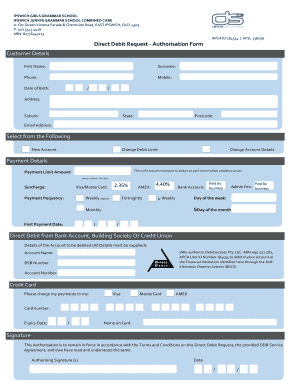
Get Direct Debit Request - Authorisation Form Customer Details Select ...
How it works
-
Open form follow the instructions
-
Easily sign the form with your finger
-
Send filled & signed form or save
How to fill out the Direct Debit Request - Authorisation Form Customer Details Select ... online
The Direct Debit Request - Authorisation Form is a key document for authorizing automatic payments from your bank account or credit card. This guide provides clear, step-by-step instructions to assist you in filling out the form online efficiently and accurately.
Follow the steps to complete the Direct Debit Request form online.
- Click ‘Get Form’ button to obtain the form and open it in the editor.
- Enter your personal customer details in the designated fields, including your first name, surname, phone number, mobile number, date of birth, address, suburb, state, postcode, and email address.
- Select an option from the dropdown menu indicating whether you are opening a new account, changing the debit limit, or altering account details.
- For payment details, specify your maximum payment limit at each occurrence. If there is no limit, input '$0.00' or leave it blank.
- Indicate the surcharge percentage applicable for the payment method selected (e.g., Visa/MasterCard rates).
- Choose the payment frequency from the provided options (weekly, fortnightly, 4-weekly, or monthly) and fill in the first payment date.
- Complete the bank account section by providing the account name, BSB number, and account number you wish to debit.
- If using a credit card, fill in your card number, expiry date, and the name on the card, ensuring it matches the card used.
- Read through the Terms and Conditions of the Direct Debit Request and check that you understand them.
- Provide your authorizing signature along with the date to confirm your agreement to the terms and authorize debits from your account.
- Once all fields are completed accurately, you may save your changes, download a copy, print the form, or share it as needed.
Complete your documents online today for a seamless submission process.
Setting up a Direct Debit Your name and address. The name and address of your bank or building society. Your bank or building society account number. The branch sort code of your bank or building society (see your debit card or banking app) The name(s) on the account.
Industry-leading security and compliance
US Legal Forms protects your data by complying with industry-specific security standards.
-
In businnes since 199725+ years providing professional legal documents.
-
Accredited businessGuarantees that a business meets BBB accreditation standards in the US and Canada.
-
Secured by BraintreeValidated Level 1 PCI DSS compliant payment gateway that accepts most major credit and debit card brands from across the globe.


