Loading
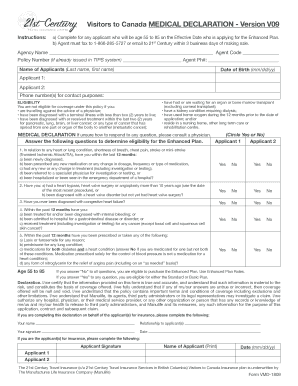
Get Visitors To Canada Medical Declaration - Version V09
How it works
-
Open form follow the instructions
-
Easily sign the form with your finger
-
Send filled & signed form or save
How to fill out the Visitors To Canada MEDICAL DECLARATION - Version V09 online
This guide provides clear instructions on filling out the Visitors To Canada MEDICAL DECLARATION - Version V09 form online. It will help users navigate each section and complete the form correctly, ensuring a smooth application process.
Follow the steps to fill out the form accurately.
- Click the ‘Get Form’ button to access the form and open it in your preferred editor.
- Begin by filling in the necessary details, including the agency name, agent code, policy number (if applicable), and agent phone number. Ensure that you accurately provide all required contact information for correspondence.
- Complete the section for the name and date of birth of each applicant clearly. Use the format Last Name, First Name and mm/dd/yy for dates.
- In the Eligibility section, review the listed conditions and ensure that you meet the eligibility criteria for the Enhanced Plan. Take note of the criteria disqualifying the applicant from coverage.
- Proceed to the Medical Declaration section. For each question, carefully read and respond by circling 'Yes' or 'No'. If unsure, consult a physician for clarification before answering.
- Once all responses have been made, review the declaration statement, confirming that the information provided is truthful and accurate. This section emphasizes the importance of honesty in the application process.
- If completing the form on behalf of the applicants, provide your name, relationship to the applicants, and sign and date the section as required.
- If you are the applicant, sign the declaration provided, print your name, and complete the date section accurately.
- Finally, save your changes to the form. You may also download, print, or share the completed form as necessary to ensure it's submitted properly.
Complete your document online to ensure a smooth and successful submission process.
Even though Canada is just over the border, your U.S. health insurance plan will not be accepted there unless it specifically provides global coverage. American Medicare also is not accepted in Canada. It's important to purchase travel medical insurance in case you suffer an injury or fall ill while in Canada.
Industry-leading security and compliance
US Legal Forms protects your data by complying with industry-specific security standards.
-
In businnes since 199725+ years providing professional legal documents.
-
Accredited businessGuarantees that a business meets BBB accreditation standards in the US and Canada.
-
Secured by BraintreeValidated Level 1 PCI DSS compliant payment gateway that accepts most major credit and debit card brands from across the globe.


