Loading
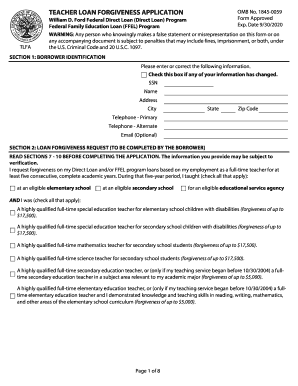
Get Ed Form Tlfa 2020-2026
How it works
-
Open form follow the instructions
-
Easily sign the form with your finger
-
Send filled & signed form or save
How to fill out the ED Form TLFA online
Filling out the ED Form TLFA online can be a straightforward process when you have the right guidance. This user-friendly guide provides comprehensive instructions to help you navigate each section of the form with ease.
Follow the steps to successfully complete your application.
- Click ‘Get Form’ button to obtain the form and open it in the editor.
- In Section 1, enter or correct your personal details, including your Social Security Number, name, address, and contact information. If any of your information has changed, check the appropriate box.
- Proceed to Section 2, where you will request loan forgiveness based on your employment as a full-time teacher. Read the sections provided and select the types of employment relevant to you.
- In Section 3, indicate whether you have previously applied for or received loan forgiveness. Complete the relevant information regarding your loan holder and the amount forgiven, if applicable.
- Move to Section 4 and review the understandings, certifications, and authorizations. Confirm your understanding by checking the relevant boxes and provide your signature and date.
- Section 5 is to be completed by your Chief Administrative Officer, who will certify your eligibility based on your employment record.
- In Section 6, note where to send the completed application and any required documentation. Make sure to return the form to the specified address.
- Carefully review all sections of the application to ensure accuracy. You may then save changes, download, print, or share the completed form as necessary.
Complete your ED Form TLFA online today for a streamlined application process.
When filling out self-evaluation form examples, look for templates that align with the ED Form TLFA to guide your responses. Provide insights into your teaching methods and student outcomes, using specific examples to illustrate your points. The US Legal Forms platform offers useful templates and examples that can help you create a thorough, impactful self-evaluation.
Industry-leading security and compliance
US Legal Forms protects your data by complying with industry-specific security standards.
-
In businnes since 199725+ years providing professional legal documents.
-
Accredited businessGuarantees that a business meets BBB accreditation standards in the US and Canada.
-
Secured by BraintreeValidated Level 1 PCI DSS compliant payment gateway that accepts most major credit and debit card brands from across the globe.


