Loading
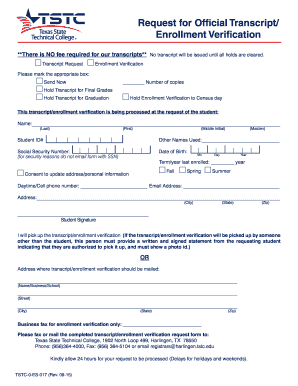
Get Tstc Tstc-0-es-017 2015-2025
How it works
-
Open form follow the instructions
-
Easily sign the form with your finger
-
Send filled & signed form or save
How to fill out the TSTC TSTC-0-ES-017 online
This guide provides a clear and comprehensive overview of how to complete the TSTC TSTC-0-ES-017 form for requesting an official transcript or enrollment verification online. Whether you are a returning student or a recent graduate, following these steps will help you navigate the process seamlessly.
Follow the steps to successfully complete your transcript or enrollment verification request.
- Press the ‘Get Form’ button to acquire the TSTC TSTC-0-ES-017 form and open it in your preferred editor.
- Select the type of request by marking the appropriate box. You can choose between 'Send Now,' 'Hold Transcript for Final Grades,' or 'Hold Enrollment Verification to Census day.' If choosing 'Send Now,' indicate the number of copies required.
- Complete the personal information section by entering your name, student ID, and any other names you have used, along with your Social Security number (do not send via email for security reasons). Provide your date of birth and specify the term/year you were last enrolled.
- If applicable, consent to update your address or personal information by providing your current contact details, including your daytime or cell phone number and email address.
- Fill in your mailing address if you want the transcript or enrollment verification sent somewhere other than your permanent address. Include the name or business, street address, city, state, and zip code.
- Provide your signature to authorize the request. If another individual will pick up the transcript/enrollment verification, ensure that they have a signed statement from you and a photo ID.
- Submit the completed TSTC TSTC-0-ES-017 form by fax or mail to Texas State Technical College at the specified address, or use the provided email for electronic requests. Allow at least 24 hours for processing, taking into account possible delays.
- Once your request is submitted, keep an eye on your email or phone for any notifications, and be sure to check that all information was filled out correctly to avoid any processing delays.
Complete your TSTC TSTC-0-ES-017 form online today for a smooth experience.
Getting a TSTC transcript is simple. Head to the TSTC website and navigate to the transcript request section. Fill out the online form with your details, and submit any necessary payment. After processing, your transcript for TSTC TSTC-0-ES-017 will be sent to you or the designated recipient.
Industry-leading security and compliance
US Legal Forms protects your data by complying with industry-specific security standards.
-
In businnes since 199725+ years providing professional legal documents.
-
Accredited businessGuarantees that a business meets BBB accreditation standards in the US and Canada.
-
Secured by BraintreeValidated Level 1 PCI DSS compliant payment gateway that accepts most major credit and debit card brands from across the globe.


