Loading
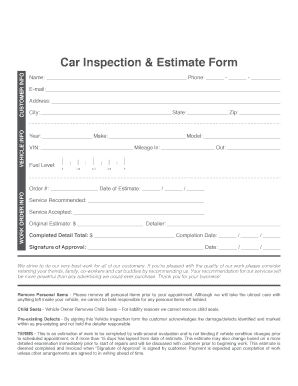
Get Autogeek Vehicle Inspection Forms
How it works
-
Open form follow the instructions
-
Easily sign the form with your finger
-
Send filled & signed form or save
How to fill out the Autogeek Vehicle Inspection Forms online
Filling out the Autogeek Vehicle Inspection Forms online is an essential step in ensuring that your vehicle is thoroughly assessed and properly documented. This guide will provide you with clear and concise instructions on how to complete each section of the form, making the process straightforward and efficient.
Follow the steps to complete the form accurately and efficiently.
- Click the ‘Get Form’ button to access the Autogeek Vehicle Inspection Form. This will open the form in an editable format.
- Begin by entering customer information. Fill in the name, phone number, e-mail, address, city, state, and zip code. Ensure that all details are accurate to facilitate communication.
- Next, complete the vehicle information section by providing the year, make, model, VIN, mileage in, mileage out, and fuel level. This data is critical for the inspection process.
- After entering vehicle information, move to the work order info section. Specify the order number, date of estimate, service recommended, service accepted, original estimate, detailer’s name, completed detail total, and completion date.
- In the signature of approval section, ensure that the customer signs and dates the form. This indicates acknowledgment of the details provided and serves as consent for work to commence.
- Review all entries to confirm that the information is complete and correct. This avoids any issues that could arise from inaccuracies.
- Once satisfied with the form, you can save your changes, download a copy for your records, print the form for physical signatures, or share it as needed.
Start completing your Autogeek Vehicle Inspection Forms online today to ensure a smooth inspection process.
The vehicle must be test driven to inspect the following items: Brakes - The vehicle shall be driven at 20 MPH and the brakes applied slowly. Speedometer/Odometer. Mirrors, outside and inside rearview....Driver must present: Valid driver's license. Current vehicle registration. Current valid insurance.
Industry-leading security and compliance
US Legal Forms protects your data by complying with industry-specific security standards.
-
In businnes since 199725+ years providing professional legal documents.
-
Accredited businessGuarantees that a business meets BBB accreditation standards in the US and Canada.
-
Secured by BraintreeValidated Level 1 PCI DSS compliant payment gateway that accepts most major credit and debit card brands from across the globe.


