Loading
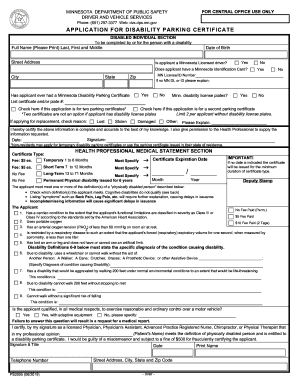
Get Mn Dps Dvs Ps2005-31 2019
How it works
-
Open form follow the instructions
-
Easily sign the form with your finger
-
Send filled & signed form or save
How to fill out the MN DPS DVS PS2005-31 online
The MN DPS DVS PS2005-31 form is essential for individuals seeking a disability parking certificate in Minnesota. This guide provides clear, step-by-step instructions to assist users in accurately completing this application online.
Follow the steps to successfully complete your application online.
- Click ‘Get Form’ button to obtain the MN DPS DVS PS2005-31 form and access it in the designated editing space.
- Begin by filling in the 'Disabled Individual Section.' Here, you need to provide your full name, street address, city, state, and zip code. Ensure that the information is correct and clearly printed.
- Enter your date of birth and respond to the questions about your Minnesota identification card and if you are a licensed driver. If applicable, provide your Minnesota license or ID number.
- Indicate if you have previously had a Minnesota disability parking certificate by checking 'Yes' or 'No,' and if 'Yes,' list any certificate and/or plate numbers.
- Check the appropriate boxes if you are applying for more than one parking certificate or for a replacement certificate, and detail the reason for replacement.
- Complete the signature and date fields to certify the accuracy of the information provided.
- Transition to the 'Health Professional Medical Statement Section.' This section is usually completed by a licensed health professional who will verify the disability status.
- The health professional will specify the type of certificate requested and certify that the applicant meets the criteria for a disability parking certificate.
- After all sections are completed, review your form for any errors or missing information before finalizing your submission.
- Once you have verified the information is complete, you can save changes, download, print, or share the form as needed.
Complete your application for a disability parking certificate online today to ensure you receive the necessary parking privileges.
Get form
Experience a faster way to fill out and sign forms on the web. Access the most extensive library of templates available.
Related links form
To renew your MN handicap parking permit, visit the Minnesota Department of Public Safety’s website. The renewal process typically involves completing a form and providing updated proof of your eligibility. By following the MN DPS DVS PS2005-31 instructions, you can efficiently maintain your accessible parking benefits.
Get This Form Now!
Use professional pre-built templates to fill in and sign documents online faster. Get access to thousands of forms.
Industry-leading security and compliance
US Legal Forms protects your data by complying with industry-specific security standards.
-
In businnes since 199725+ years providing professional legal documents.
-
Accredited businessGuarantees that a business meets BBB accreditation standards in the US and Canada.
-
Secured by BraintreeValidated Level 1 PCI DSS compliant payment gateway that accepts most major credit and debit card brands from across the globe.


