Loading
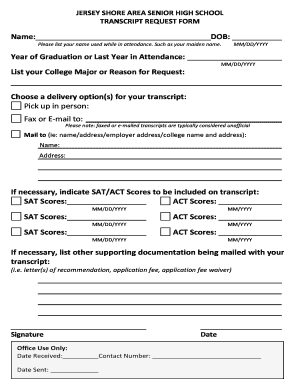
Get Transcript Request Form. - Jersey Shore Area School District
How it works
-
Open form follow the instructions
-
Easily sign the form with your finger
-
Send filled & signed form or save
How to fill out the Transcript Request Form - Jersey Shore Area School District online
Filling out the Transcript Request Form can seem daunting, but this guide will provide you with clear, step-by-step instructions to help you through the process smoothly. Whether you are a recent graduate or a former student, this form is essential for obtaining your academic records.
Follow the steps to complete the Transcript Request Form effectively.
- Click the ‘Get Form’ button to access the Transcript Request Form and open it for editing.
- Fill in your name as used during your attendance, along with your date of birth (DOB) in the MM/DD/YYYY format. This is crucial for accurately locating your records.
- Indicate the year of graduation or the last year you attended the school, making sure to enter it in the MM/DD/YYYY format.
- Provide your college major or the specific reason you are requesting the transcript. This information helps in processing your request efficiently.
- Choose your desired delivery option for the transcript. Options may include 'pick up in person,' 'fax,' or 'e-mail.' Note that faxed or e-mailed transcripts are typically considered unofficial.
- If mailing your transcript, fill out the necessary details, including the name and address of the recipient such as your college or employer.
- If applicable, specify whether you want SAT or ACT scores to be included on your transcript. Provide the relevant dates for these scores in MM/DD/YYYY format.
- If you are including other supportive documents, list them in the provided section. This may include letters of recommendation or application fees.
- Finally, sign the form and include your contact number for any follow-up communication.
- Once you have completed the form, save your changes. You can then download, print, or share the form as needed.
Complete your Transcript Request Form online today for efficient processing of your academic records.
For any special requests, contact the Transcript Department at (609)771-2825.
Industry-leading security and compliance
US Legal Forms protects your data by complying with industry-specific security standards.
-
In businnes since 199725+ years providing professional legal documents.
-
Accredited businessGuarantees that a business meets BBB accreditation standards in the US and Canada.
-
Secured by BraintreeValidated Level 1 PCI DSS compliant payment gateway that accepts most major credit and debit card brands from across the globe.


