Loading
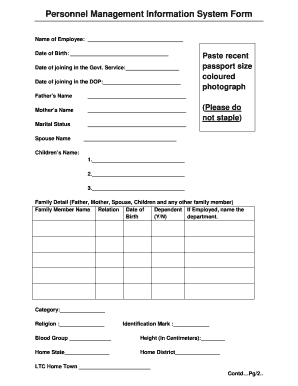
Get Personnel Management Information System Form
How it works
-
Open form follow the instructions
-
Easily sign the form with your finger
-
Send filled & signed form or save
How to fill out the Personnel Management Information System Form online
Filling out the Personnel Management Information System Form is an important step in managing employment records. This guide will provide you with a straightforward approach to filling out the form online, ensuring that you complete each section accurately and efficiently.
Follow the steps to complete the form seamlessly.
- Click ‘Get Form’ button to access the Personnel Management Information System Form and open it in your preferred online editor.
- Begin by entering the employee’s name in the designated field. Ensure that it accurately reflects the employee’s official name.
- Fill in the date of birth correctly; use the format specified in your locale.
- Enter the date of joining in the government service and the date of joining in the Department of Personnel accurately.
- Provide the names of the employee’s parents, ensuring correct spelling and format.
- Indicate the marital status and spouse's name if applicable.
- Insert a recent passport-sized colored photograph in the specified section. Ensure that you do not staple the photo.
- List the names of any children, ensuring to use separate fields for each child's name.
- Complete the family detail section, including the name, relation, date of birth, and indicate if each family member is employed by noting 'Y' or 'N'.
- Provide details about the employee's category, religion, identification mark, blood group, and height in centimeters.
- Fill in the home state and home district accurately.
- Specify the LTC home town accurately for future reference.
- Complete the present and permanent address sections with complete and correct information.
- Enter the GPF or CPS number, as well as the electronic salary code.
- Complete the education detail section, ensuring to provide information for each qualification, including the board/university, year of passing, and percentage of marks.
- Finally, date and place the form appropriately, and ensure the name, designation, and signature of the employee are included.
Once you have completed the form, save your changes, download it, print, or share it as needed.
Personnel database software helps organizations automate many of their most commonly undertaken processes. This, in turn, frees overworked personnel teams to focus on HR activities that actively contribute towards business success, such as employee training and effective recruitment.
Industry-leading security and compliance
US Legal Forms protects your data by complying with industry-specific security standards.
-
In businnes since 199725+ years providing professional legal documents.
-
Accredited businessGuarantees that a business meets BBB accreditation standards in the US and Canada.
-
Secured by BraintreeValidated Level 1 PCI DSS compliant payment gateway that accepts most major credit and debit card brands from across the globe.


