Loading
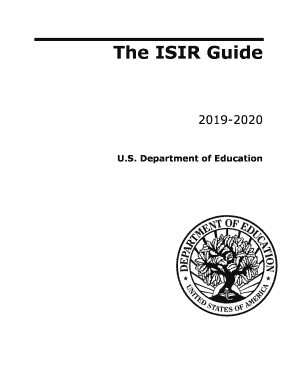
Get 2019 2020 Isir Guide
How it works
-
Open form follow the instructions
-
Easily sign the form with your finger
-
Send filled & signed form or save
How to fill out the 2019 2020 Isir Guide online
Navigating the 2019 2020 Isir Guide can be straightforward with the right approach. This guide offers clear and detailed instructions on how to fill out the Institutional Student Information Record (ISIR) form online, enabling users to report their student information effectively.
Follow the steps to complete your ISIR form online.
- Click ‘Get Form’ button to access the 2019 2020 Isir Guide in your preferred format.
- Review the introduction section for an overview of the ISIR and its purpose.
- Refer to the table of contents to locate specific sections relevant to your situation.
- Begin filling out the form by providing your personal details, such as your name, address, and Social Security number. Ensure accuracy to avoid errors.
- Complete the FAFSA questions section carefully. Refer to the guide for any instructions on common questions, such as financial and household information.
- Enter any required financial data accurately, ensuring that you meet necessary thresholds for reporting.
- Double-check all entries for accuracy, paying special attention to fields that might trigger reject codes based on the guidance provided in the help sections.
- Once you have filled out the form, save your changes. You may choose to download, print, or share the form for your records.
Complete your documents online today to ensure smooth processing of your financial aid.
The UEH Flag (2013-2014 ISIR Data Item #440) indicates whether the student has an unusual enrollment history with regard to the receipt of Federal Pell Grant funds. UEH Flag values of '2' or '3' generate a 'C' Code to indicate to institutions that the student's records must be reviewed.
Industry-leading security and compliance
US Legal Forms protects your data by complying with industry-specific security standards.
-
In businnes since 199725+ years providing professional legal documents.
-
Accredited businessGuarantees that a business meets BBB accreditation standards in the US and Canada.
-
Secured by BraintreeValidated Level 1 PCI DSS compliant payment gateway that accepts most major credit and debit card brands from across the globe.


