Loading
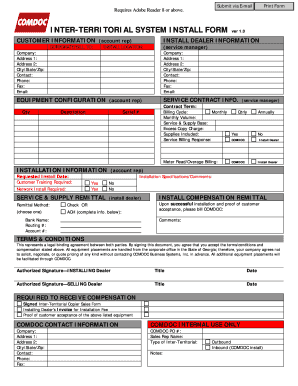
Get Inter-territorial Copier Install Form
How it works
-
Open form follow the instructions
-
Easily sign the form with your finger
-
Send filled & signed form or save
How to fill out the INTER-TERRITORIAL COPIER INSTALL FORM online
Filling out the Inter-Territorial Copier Install Form online is a straightforward process. This guide will walk you through each section of the form, ensuring that you understand the required fields and can complete it with confidence.
Follow the steps to complete the form accurately.
- Click the ‘Get Form’ button to obtain the form and open it in your browser.
- In the 'Customer Information' section, fill out details for the account representative. This includes the corporate name, billing address, contact person, and their phone, fax, and email information.
- In the 'Install Dealer Information' section, repeat the process by entering the details of the installation dealer, including the name, address, and contact information.
- Under 'Equipment Configuration', specify the quantity and description of the equipment to be installed. Also, fill in the service contract information, including contract term, billing cycle, monthly volume, and any applicable charges.
- In the 'Installation Information' section, provide the requested installation date and indicate whether customer training and network installation are required. Include any additional specifications or comments in the designated area.
- For 'Service & Supply Remittal', select the method of payment, either by check or ACH, and provide the necessary banking information if applicable.
- Complete the 'Install Compensation Remittal' section by specifying details for billing COMDOC upon successful installation and customer acceptance.
- Review the 'Terms & Conditions' section. Ensure understanding and acceptance as this represents a legally binding agreement between both parties.
- Secure the necessary authorized signatures from both the installing dealer and the selling dealer, including their titles and dates.
- After filling out all applicable fields, save the changes, and then download or print the form. Ensure to keep a copy for your records before submitting the completed form.
Complete your forms online today for a smooth handling of your installation needs.
Industry-leading security and compliance
US Legal Forms protects your data by complying with industry-specific security standards.
-
In businnes since 199725+ years providing professional legal documents.
-
Accredited businessGuarantees that a business meets BBB accreditation standards in the US and Canada.
-
Secured by BraintreeValidated Level 1 PCI DSS compliant payment gateway that accepts most major credit and debit card brands from across the globe.


