Loading
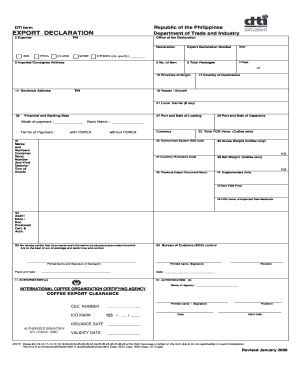
Get Ph Dti Export Declaration 2008-2026
How it works
-
Open form follow the instructions
-
Easily sign the form with your finger
-
Send filled & signed form or save
How to fill out the PH DTI Export Declaration online
The PH DTI Export Declaration is a crucial document for exporters in the Philippines, outlining essential information about goods being exported. This guide provides detailed, step-by-step instructions to help users complete the form online with ease and accuracy.
Follow the steps to fill out the PH DTI Export Declaration effectively.
- Click ‘Get Form’ button to obtain the form and open it in the editor.
- Enter the name of the exporter and their Tax Identification Number (TIN) in the designated fields. Ensure that the information is accurate to avoid delays in processing.
- Indicate the office of declaration by selecting either BOI, PEZA, Clark, Subic, or others, and fill out the date of the declaration.
- Complete the fields for the number of items and total packages being exported, ensuring that these numbers accurately reflect your shipment.
- Fill in the Importer or Consignee's address, along with the province of origin, and ensure you correctly enter the TIN for the consignee.
- Specify the country of destination, and provide details about the vessel or aircraft used for transportation, along with information regarding the local carrier if applicable.
- Input the financial and banking data, including mode of payment, terms of payment, and bank name. Indicate whether the transaction involves foreign exchange.
- Provide the total FOB value, harmonized system (HS) code, and gross weight of the goods being exported, ensuring that these values correspond to the items listed.
- Enter additional information, such as previous import document numbers, marks, and container numbers. Make sure to complete all relevant fields.
- Certify the accuracy of the information provided by signing and dating the declaration. Include your printed name and position.
- Complete any required authorizations, as well as details concerning the certifying agency and coffee export clearance if applicable.
- After filling out all required sections, review your completed form for errors. Save changes, then download, print, or share the form as necessary.
Start filling out your PH DTI Export Declaration online today and ensure your export process is seamless.
Related links form
Export documents are typically prepared by the exporter or their appointed agent. It's vital that the person preparing these documents understands the requirements of the DTI. By utilizing USLegalForms, you can access expert guidance and templates, ensuring your PH DTI Export Declaration is prepared correctly.
Industry-leading security and compliance
US Legal Forms protects your data by complying with industry-specific security standards.
-
In businnes since 199725+ years providing professional legal documents.
-
Accredited businessGuarantees that a business meets BBB accreditation standards in the US and Canada.
-
Secured by BraintreeValidated Level 1 PCI DSS compliant payment gateway that accepts most major credit and debit card brands from across the globe.


