Loading
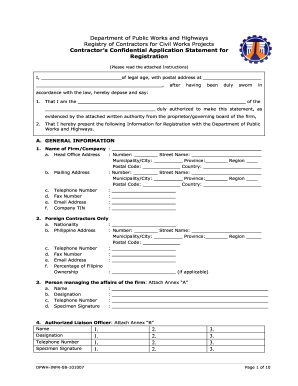
Get Ph Dpwh-infr-08-100107
How it works
-
Open form follow the instructions
-
Easily sign the form with your finger
-
Send filled & signed form or save
How to fill out the PH DPWH-INFR-08-100107 online
Filling out the PH DPWH-INFR-08-100107 form online is essential for contractors seeking registration with the Department of Public Works and Highways. This guide provides a straightforward approach to completing each section of the form to ensure accurate and efficient submission.
Follow the steps to complete the registration application process.
- Click the ‘Get Form’ button to obtain the form and open it in your editing interface.
- Begin with Section A: General Information. Enter the name of your firm or company, including the head office and mailing addresses. Make sure to provide accurate postal codes and contact details such as telephone, fax, and email.
- For foreign contractors, complete the additional fields requesting your nationality, Philippine address, and percentage of Filipino ownership.
- In this section, you must also detail the person managing the affairs of the firm and the authorized liaison officer. Be sure to attach the required Annexes along with your entry.
- Move on to Section B: Legal Aspects. If applicable, input your PCAB license information and ownership details. Also provide any required attachments such as business permits and tax clearance certificates.
- Continue to Section C: Technical Aspects. Here, list all completed contracts and ongoing contracts, providing necessary details such as contract IDs, names, start dates, and completion dates. Attach the associated Annexes.
- Next, fill out Section D: Financial Aspect. Input your total assets, liabilities, and net worth over the last five years. Ensure that amounts are expressed in Philippine Pesos.
- Lastly, review and complete the Affidavit section, certifying that all provided information is true and correct. Execute the form by affixing your signature.
- Attach any additional documents as specified in the form and ensure they are marked correctly. Submit the entire application package in a sealed envelope captioned 'Application for Registration' to the designated DPWH office.
- Finally, save changes, download a copy of your completed form, and if necessary, print or share it to maintain documentation of your submission.
Start completing the PH DPWH-INFR-08-100107 form online now to ensure your prompt registration with the DPWH.
Related links form
Industry-leading security and compliance
US Legal Forms protects your data by complying with industry-specific security standards.
-
In businnes since 199725+ years providing professional legal documents.
-
Accredited businessGuarantees that a business meets BBB accreditation standards in the US and Canada.
-
Secured by BraintreeValidated Level 1 PCI DSS compliant payment gateway that accepts most major credit and debit card brands from across the globe.


