Loading
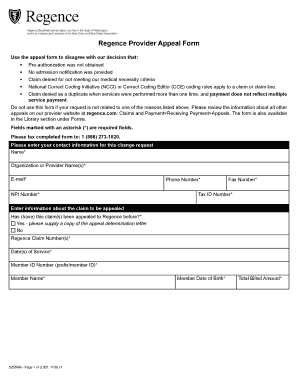
Get Regence Provider Appeal Form
How it works
-
Open form follow the instructions
-
Easily sign the form with your finger
-
Send filled & signed form or save
How to fill out the Regence Provider Appeal Form online
This guide provides comprehensive step-by-step instructions on how to complete the Regence Provider Appeal Form online. By following these instructions, you can effectively navigate the process of appealing a decision made by Regence regarding your claim.
Follow the steps to successfully complete the Regence Provider Appeal Form online.
- Click ‘Get Form’ button to access the form and open it in your preferred online editor.
- Enter your contact information in the required fields, including your name, organization or provider name, email address, phone number, fax number, NPI number, and Tax ID number. All fields marked with an asterisk (*) are mandatory.
- Provide information regarding the claim you are appealing. Indicate whether this claim has been appealed to Regence before by selecting 'Yes' or 'No'. If applicable, supply a copy of the appeal determination letter if you selected 'Yes'.
- Fill in the Regence claim number(s), dates of service, member ID number, member name, member date of birth, and the total billed amount. Ensure all information is accurate.
- If your appeal is regarding pre-authorization not obtained or no admission notification provided, select the reason for the lack of pre-authorization from the provided options.
- Craft a detailed summary of why you believe the denial should be overturned. Include thorough reasons and any evidence that supports your claim according to Regence policy.
- If your appeal relates to coding disputes or service denials for medical necessity, provide a detailed explanation of your dispute along with the desired outcome.
- Finally, substantiate your request with relevant documentation for all dates of service you are disputing. Attach any necessary documentation, such as chart notes or operative reports, and send the completed form via fax to 1 (866) 273-1820.
Complete your Regence Provider Appeal Form online today to ensure your appeal is properly submitted.
Calling us at 866-781-5094 (TTY 866-773-9634). Writing a letter and sending it to us. Filling out a Member Grievance Form and sending it to us. You can get the form on this page or by calling the number above.
Industry-leading security and compliance
US Legal Forms protects your data by complying with industry-specific security standards.
-
In businnes since 199725+ years providing professional legal documents.
-
Accredited businessGuarantees that a business meets BBB accreditation standards in the US and Canada.
-
Secured by BraintreeValidated Level 1 PCI DSS compliant payment gateway that accepts most major credit and debit card brands from across the globe.


