Loading
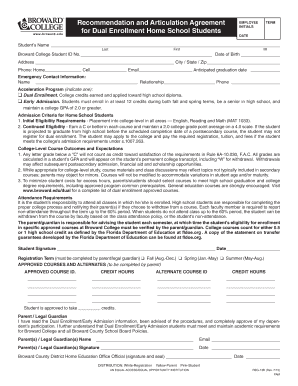
Get Reg-13b
How it works
-
Open form follow the instructions
-
Easily sign the form with your finger
-
Send filled & signed form or save
How to fill out the REG-13B online
The REG-13B form is essential for dual enrollment home school students, enabling them to enroll in college courses while earning high school credits. This guide provides a step-by-step approach to successfully completing the form online, ensuring clarity and ease of use for all participants.
Follow the steps to complete the REG-13B form effectively.
- Press the ‘Get Form’ button to access the REG-13B form and open it in your preferred online document editor.
- Begin by entering the student’s full name: first name, last name, and middle initial (MI) in the provided fields.
- Input the Broward College Student ID number and the date of birth in the designated spaces.
- Fill in the address, including city, state, and zip code, ensuring all details are accurate.
- Provide both home and cell phone numbers, as well as an email address, for communication purposes.
- Indicate the anticipated graduation date in the appropriate field.
- Complete the emergency contact information by entering the name, relationship to the student, and contact phone number.
- Select one acceleration program option: either 'Dual Enrollment' or 'Early Admission', marking your choice accordingly.
- Review the admission criteria for home school students and ensure that all eligibility requirements are met and understood.
- Understand the college-level course outcomes and expectations, confirming that you are aware of the implications of grades and attendance.
- Fill in the registration term, selecting from Fall, Spring, or Summer based on the planned enrollment period.
- List the approved courses and alternates as designated by the parent or legal guardian, including course IDs and credit hours.
- Affirm the number of credits the student is approved to take for the term.
- The parent or legal guardian should read the Dual Enrollment and Early Admission information, and then sign and date the form.
- Lastly, ensure the Broward County District Home Education Office official signature and seal is included, along with the date.
- Once all information is filled out correctly, you can save your changes, download the completed form, print it, or share it as needed.
Complete your REG-13B form online today to facilitate your dual enrollment process.
Registration process for vehicles purchased outside of CT Registration can only be done in person at a DMV office, by appointment only. If your new vehicle is not registered before you transport it to Connecticut, you will need to make an appointment at a DMV office and get a temporary registration.
Industry-leading security and compliance
US Legal Forms protects your data by complying with industry-specific security standards.
-
In businnes since 199725+ years providing professional legal documents.
-
Accredited businessGuarantees that a business meets BBB accreditation standards in the US and Canada.
-
Secured by BraintreeValidated Level 1 PCI DSS compliant payment gateway that accepts most major credit and debit card brands from across the globe.


