Loading
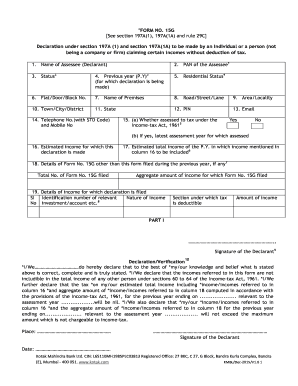
Get India Form 15g - Kotak Mahindra Bank 2015-2025
How it works
-
Open form follow the instructions
-
Easily sign the form with your finger
-
Send filled & signed form or save
How to fill out the India Form 15G - Kotak Mahindra Bank online
This guide provides a clear and comprehensive overview of how to complete the India Form 15G for Kotak Mahindra Bank online. Designed for individuals who wish to claim certain incomes without tax deduction, this guide will walk you through each step of the form-filling process.
Follow the steps to complete the form with ease.
- Press the ‘Get Form’ button to access the India Form 15G and open it in the suitable editor for completion.
- In the first section, fill in the name of the assessee (declarant) as it appears on official documents.
- Enter the Permanent Account Number (PAN) of the assessee in the corresponding field.
- Indicate the status of the assessee. This may refer to the individual's category as per tax regulations.
- Provide the previous year for which the declaration is being made, specifying the relevant financial year.
- Specify the residential status according to the criteria outlined in the Income-tax Act.
- Complete the fields for flat/door/block number, name of premises, road/street/lane, area/locality, town/city/district, state, and PIN code.
- Input your email address and telephone number with STD code, along with your mobile number.
- Answer whether you have been assessed to tax under the Income-tax Act, and if so, provide the latest assessment year.
- State the estimated income for which the declaration is made, followed by the estimated total income of the previous year.
- If you have filed other Form No. 15G forms during the previous year, mention the total number and the aggregate amount of income disclosed.
- For the details of income declaration, include the identification number of relevant investments/accounts, type of income, and the section under which tax is deductible.
- Review all your entries for accuracy, sign in the designated area of the form, and date the declaration.
- Upon completing the form, you can save changes, download, print, or share the document as required.
Start filling out your India Form 15G online today to ensure a smooth tax declaration process.
To apply for a demand draft online at Kotak Mahindra Bank, log into your banking account and navigate to the 'Payments' section. Select 'Demand Draft' and enter the required information such as the amount and beneficiary details. Once you review your submission, confirm the application to complete the process.
Industry-leading security and compliance
US Legal Forms protects your data by complying with industry-specific security standards.
-
In businnes since 199725+ years providing professional legal documents.
-
Accredited businessGuarantees that a business meets BBB accreditation standards in the US and Canada.
-
Secured by BraintreeValidated Level 1 PCI DSS compliant payment gateway that accepts most major credit and debit card brands from across the globe.


