Loading
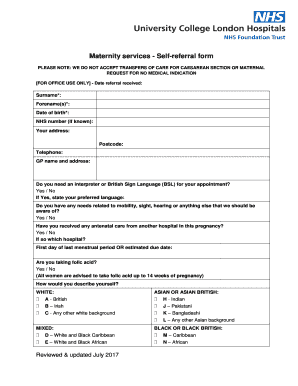
Get Maternity Services - Self-referral Form - Uclh
How it works
-
Open form follow the instructions
-
Easily sign the form with your finger
-
Send filled & signed form or save
How to fill out the Maternity Services - Self-referral Form - UCLH online
Filling out the Maternity Services - Self-referral Form - UCLH online is a straightforward process designed to help you begin your maternity care journey. This guide will provide step-by-step instructions to ensure you complete the form accurately and efficiently.
Follow the steps to complete the form with ease.
- Press the ‘Get Form’ button to acquire the self-referral form. This will allow you to access it in your preferred digital format.
- Begin by entering your surname and forenames in the specified fields. Ensure that all names are spelled correctly.
- Input your date of birth in the designated section, making sure to use the correct format.
- If you have an NHS number, please enter it in the given field. If you do not have this number, you may leave it blank.
- Provide your current address, including the postcode to assist with proper identification.
- Enter your telephone number so that you can be contacted regarding your maternity care.
- Fill in the name and address of your general practitioner (GP) to facilitate communication between care providers.
- Indicate if you need an interpreter or British Sign Language (BSL) for your appointment by selecting 'Yes' or 'No'. If you selected 'Yes', specify your preferred language.
- Identify any mobility, sight, hearing, or other needs that should be noted for your appointment by answering 'Yes' or 'No'.
- State whether you have received any antenatal care from another hospital during this pregnancy by responding 'Yes' or 'No'. If applicable, specify which hospital.
- Provide the first day of your last menstrual period or your estimated due date to help calculate your maternity timeline.
- Indicate whether you are taking folic acid by choosing 'Yes' or 'No'. It is recommended to take folic acid up to 14 weeks of pregnancy.
- Select the appropriate category that describes your ethnicity from the provided options to promote accurate demographic representation.
- Finally, sign and date the form to confirm that the information provided is accurate to the best of your knowledge.
- Once you have completed the form, you may save your changes, download, print, or share the form as needed.
Begin your maternity journey by completing the Maternity Services - Self-referral Form - UCLH online today.
Get form
Experience a faster way to fill out and sign forms on the web. Access the most extensive library of templates available.
Tel: 020 3447 9400 - Select option 2 if you think you may be in labour (24 hours a day). Tel: 020 3447 7113 - at all other times.
Get This Form Now!
Use professional pre-built templates to fill in and sign documents online faster. Get access to thousands of forms.
Industry-leading security and compliance
US Legal Forms protects your data by complying with industry-specific security standards.
-
In businnes since 199725+ years providing professional legal documents.
-
Accredited businessGuarantees that a business meets BBB accreditation standards in the US and Canada.
-
Secured by BraintreeValidated Level 1 PCI DSS compliant payment gateway that accepts most major credit and debit card brands from across the globe.


