Loading
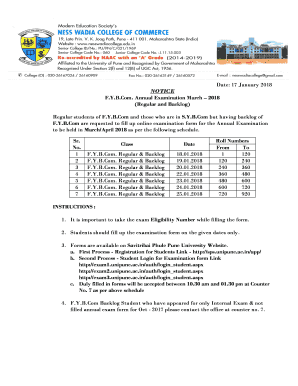
Get Notice..fy..examination Form..pu..annual & Backlok..students..march
How it works
-
Open form follow the instructions
-
Easily sign the form with your finger
-
Send filled & signed form or save
How to fill out the Notice..FY..Examination Form..PU..Annual & Backlog..Students..March online
This guide provides clear and comprehensive instructions on how to properly fill out the Notice..FY..Examination Form..PU..Annual & Backlog..Students..March online. By following these steps, you will ensure that your application is submitted correctly and on time.
Follow the steps to complete and submit your examination form easily.
- Click ‘Get Form’ button to obtain the form and open it in the editor.
- Take note of the exam eligibility number as it is essential for filling out the form. Ensure that you have it accessible before starting the application process.
- Fill in your personal information accurately in the designated fields. This may include your name, roll number, and contact details.
- Choose your class from the options provided in the form. Make sure to select the appropriate category, whether you are a regular or backlog student.
- Enter your mobile number and your parent's mobile number in the respective fields to ensure you can be reached if necessary.
- If applicable, fill out the separate Practical Examination form as instructed within the given guidelines. Ensure to include any required fees.
- Review your completed form for accuracy before submission to avoid any issues or delays.
- Once you have checked all information, save your changes, and download the completed form for your records.
- Print the form if required by the instructions, and prepare to submit it to the designated counter as per the schedule provided.
- After submitting, ensure you pay the examination fees at the cash counter on the same day of checking your form.
Start filling out your examination form online today to ensure a smooth registration process.
How to Download Panjab University 2024 Admit Card: Go to the Panjab University's admissions portal - cetug.puchd.ac.in. Candidates must select the "Login" tab from the menu. On the screen, a login ID will appear. Click the "Sign In" tab after entering your login ID and password.
Industry-leading security and compliance
US Legal Forms protects your data by complying with industry-specific security standards.
-
In businnes since 199725+ years providing professional legal documents.
-
Accredited businessGuarantees that a business meets BBB accreditation standards in the US and Canada.
-
Secured by BraintreeValidated Level 1 PCI DSS compliant payment gateway that accepts most major credit and debit card brands from across the globe.


