Loading
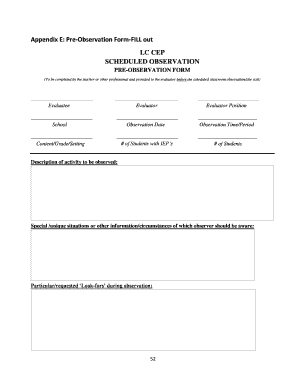
Get Appendix E: Pre-observation Form-fill Out Lc Cep Scheduled ...
How it works
-
Open form follow the instructions
-
Easily sign the form with your finger
-
Send filled & signed form or save
How to fill out the Appendix E: Pre-Observation Form-FILL Out LC CEP SCHEDULED online
Completing the Appendix E: Pre-Observation Form is a crucial step in preparing for a successful classroom observation. This guide provides clear, step-by-step instructions to help users fill out the form accurately and efficiently online.
Follow the steps to complete the form online.
- Click ‘Get Form’ button to obtain the form and open it in the editor.
- Begin by filling in the 'Evaluatee' section with the name of the person being observed. This ensures that the evaluation is clearly associated with the correct individual.
- Next, locate the 'Evaluator' field and enter the name of the evaluator. Additionally, include the evaluator's position to provide context about their role in the observation process.
- In the 'School' field, specify the name of the school where the observation will take place. This helps in identifying the setting of the evaluation.
- Fill in the 'Observation Date' and 'Observation Time/Period' to indicate when the observation is scheduled. Accurate scheduling is vital for effective evaluations.
- Complete the 'Content/Grade/Setting' section by indicating the subject area, grade level, and context of the observation. This information helps observers tailor their focus.
- Indicate the number of students with Individualized Education Programs (IEPs) in the '# of Students with IEP’s' field. It is important for the observer to be aware of these specific needs.
- In the '# of Students' section, input the total number of students present in the class during the observation. This data contributes to overall classroom dynamics.
- Provide a brief description of the activity to be observed. Clarity in this section sets expectations for what the evaluation will entail.
- Outline any special or unique situations or additional information in the corresponding section. This might include context that the observer should keep in mind during the observation.
- Specify the particular look-fors or focus areas requested during the observation. This guides the observer’s attention to key elements of the teaching and learning process.
- Once all fields are completed, review the form for accuracy. Users can then choose to save changes, download the form, print it, or share it as needed.
Take the next step in your observation process by completing the Appendix E: Pre-Observation Form online.
Industry-leading security and compliance
US Legal Forms protects your data by complying with industry-specific security standards.
-
In businnes since 199725+ years providing professional legal documents.
-
Accredited businessGuarantees that a business meets BBB accreditation standards in the US and Canada.
-
Secured by BraintreeValidated Level 1 PCI DSS compliant payment gateway that accepts most major credit and debit card brands from across the globe.


