Loading
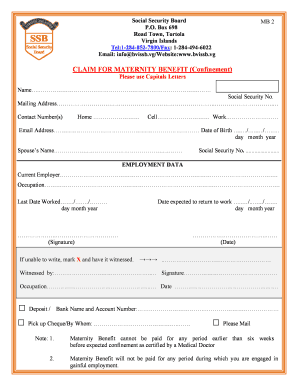
Get 2017 Revised Claim Forms.doc
How it works
-
Open form follow the instructions
-
Easily sign the form with your finger
-
Send filled & signed form or save
How to fill out the 2017 Revised Claim Forms.doc online
Filling out the 2017 Revised Claim Forms.doc online can simplify the process of submitting your claim for maternity benefits. This guide will provide you with a clear and detailed breakdown of each section of the form, ensuring you complete it accurately and efficiently.
Follow the steps to successfully complete your claim form online:
- Click ‘Get Form’ button to obtain the form and open it in your chosen editor.
- Begin by entering your full name in capital letters as requested.
- Input your Social Security Number in the designated field.
- Fill in your mailing address, ensuring it is complete and accurate.
- List your contact numbers, including home, cell, and work numbers.
- Provide your email address for any correspondence regarding your claim.
- Enter your date of birth in the specified format (day/month/year).
- If applicable, enter your spouse's name and their Social Security Number.
- In the employment data section, indicate your current employer and your occupation.
- Record your last date worked using the required format.
- If unable to write, mark an ‘X’ and have a witness sign in the designated area.
- Fill in the date you expect to return to work.
- Sign and date the form at the bottom to verify the information provided.
- Select how you would like to receive your maternity benefit—via direct deposit, pick up by someone, or through mailing.
- Review all entered information for accuracy and completeness before finalizing.
- Make sure to attach the medical certificate signed by a medical practitioner or midwife, as this is a requirement.
- Once the form is completely filled out, you can save your changes, download the document, print it out, or share it as necessary.
Complete your claim form online today to ensure a smooth and timely submission.
The Form CMS-1500 is the standard paper claim form to bill Medicare Fee-For-Service (FFS) Contractors when a paper claim is allowed. In addition to billing Medicare, the 837P and Form CMS-1500 may be suitable for billing various government and some private insurers.
Industry-leading security and compliance
US Legal Forms protects your data by complying with industry-specific security standards.
-
In businnes since 199725+ years providing professional legal documents.
-
Accredited businessGuarantees that a business meets BBB accreditation standards in the US and Canada.
-
Secured by BraintreeValidated Level 1 PCI DSS compliant payment gateway that accepts most major credit and debit card brands from across the globe.


