Loading
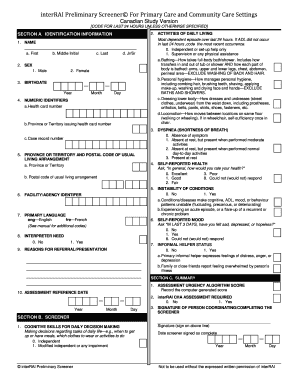
Get Interrai Preliminary Screener For Primary Care And Community Care Settingsfinal June 11 2011
How it works
-
Open form follow the instructions
-
Easily sign the form with your finger
-
Send filled & signed form or save
How to fill out the InterRAI Preliminary Screener For Primary Care And Community Care Settings online
The InterRAI Preliminary Screener is a critical tool for assessing individual needs in primary and community care settings. This guide will walk you through the process of completing the screener online, ensuring that you provide accurate and thorough information.
Follow the steps to complete the InterRAI Preliminary Screener effectively.
- Press the ‘Get Form’ button to access the form and open it in your preferred editing tool.
- Begin with Section A: Identification Information. Provide the individual's name, including first name, middle initial, last name, and any suffix (e.g., Jr/Sr). Ensure this information is accurate.
- Next, fill in the sex of the individual by selecting 'Male' or 'Female'.
- Input the individual’s birthdate, including the year, month, and day.
- Provide the numeric identifiers including the health card number and case record number, if applicable.
- Indicate the province or territory along with the postal code of the individual's usual living arrangement.
- In Section 4, assess the individual’s self-reported health by selecting the most accurate rating: Excellent, Good, Fair, Poor, or 'Could not/would not respond'.
- Evaluate the instability of conditions and select 'Yes' or 'No' based on the individual's current health stability.
- Identify the primary language of the individual by marking English or French.
- Proceed to the self-reported mood question and select the appropriate response based on the individual's feelings in the last three days.
- Assess dyspnea symptoms and choose from the provided options regarding the presence of shortness of breath.
- Document the reasons for referral or presentation to ensure comprehensive data is captured.
- Complete Section C by recording the assessment urgency algorithm score generated by the computer.
- Finally, provide the assessment reference date and the signature of the person coordinating or completing the screener, including the date signed.
- Once you have filled out all sections, review the information for accuracy, then save, download, print, or share the completed form as necessary.
Complete the InterRAI Preliminary Screener online to ensure accurate assessment and support for individuals in need.
Industry-leading security and compliance
US Legal Forms protects your data by complying with industry-specific security standards.
-
In businnes since 199725+ years providing professional legal documents.
-
Accredited businessGuarantees that a business meets BBB accreditation standards in the US and Canada.
-
Secured by BraintreeValidated Level 1 PCI DSS compliant payment gateway that accepts most major credit and debit card brands from across the globe.


