Loading
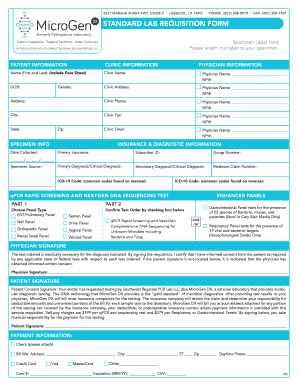
Get Lab-req-standard-alt-v15
How it works
-
Open form follow the instructions
-
Easily sign the form with your finger
-
Send filled & signed form or save
How to fill out the Lab-Req-Standard-Alt-V15 online
Filling out the Lab-Req-Standard-Alt-V15 form online is a crucial step in ensuring accurate medical testing and diagnostics. This guide will provide a comprehensive overview of each section of the form, making it easier for users to navigate and complete the document correctly.
Follow the steps to complete the Lab-Req-Standard-Alt-V15 form online.
- Click the ‘Get Form’ button to access the Lab-Req-Standard-Alt-V15 form and launch it in your preferred editing tool.
- Begin by filling in the patient information section. Enter the patient's full name, gender, date of birth, and attach the specimen label where indicated.
- Next, proceed to the clinic information section. Input the clinic name, physician name, NPI number, clinic address, city, state, ZIP code, phone number, and fax number.
- In the physician information section, ensure that all relevant details are specified, including the physician's name, NPI number, address, email, and clinic contact details.
- Fill in the specimen information, noting the date collected, the specimen source, and any relevant primary and secondary diagnoses, along with their corresponding ICD-10 codes.
- Select the appropriate panel type for the tests to be conducted by checking the relevant boxes for any specialized panels, including ENT, gastrointestinal, or respiratory panels.
- Complete the physician signature section to acknowledge the medical necessity of the test. This also includes certifying the informed consent from the patient.
- If applicable, have the patient sign in the designated area to indicate consent for the testing and financial responsibility for the billing process.
- Lastly, inform users that they can choose their payment method by filling out the payment information section, including options for checks, credit card details, or billing.
- Once everything is filled out accurately, save the changes, and proceed to download, print, or share the Lab-Req-Standard-Alt-V15 form securely.
Complete your Lab-Req-Standard-Alt-V15 form online to ensure timely and efficient testing.
Industry-leading security and compliance
US Legal Forms protects your data by complying with industry-specific security standards.
-
In businnes since 199725+ years providing professional legal documents.
-
Accredited businessGuarantees that a business meets BBB accreditation standards in the US and Canada.
-
Secured by BraintreeValidated Level 1 PCI DSS compliant payment gateway that accepts most major credit and debit card brands from across the globe.


