Loading
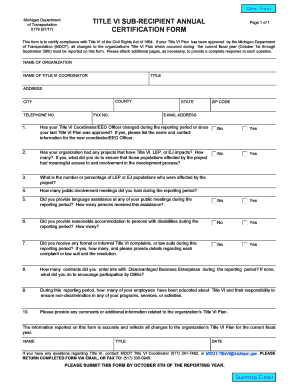
Get Form 0179
How it works
-
Open form follow the instructions
-
Easily sign the form with your finger
-
Send filled & signed form or save
How to fill out the Form 0179 online
This guide provides clear instructions on how to fill out Form 0179, the Title VI Sub-Recipient Annual Certification Form. By following these steps, users can ensure compliance with Title VI of the Civil Rights Act of 1964 and report necessary changes in a straightforward manner.
Follow the steps to fill out and submit Form 0179 online.
- Click ‘Get Form’ button to obtain the form and open it in the editor.
- In the first section, provide the name of the organization and the details of the Title VI Coordinator, including their position title, address, county, city, telephone number, state, zip code, email address, and fax number.
- Review question one regarding any changes to the Title VI Coordinator/EEO Officer. If there has been a change, provide the new coordinator's name and contact information.
- Once you have filled out all sections of the form, review for accuracy. You can then save your changes, download the form, print it, or share it as required.
Complete Form 0179 online to ensure your organization's compliance with Title VI guidelines.
In Ontario, over 230 native animals and plants are identified as at-risk.
Industry-leading security and compliance
US Legal Forms protects your data by complying with industry-specific security standards.
-
In businnes since 199725+ years providing professional legal documents.
-
Accredited businessGuarantees that a business meets BBB accreditation standards in the US and Canada.
-
Secured by BraintreeValidated Level 1 PCI DSS compliant payment gateway that accepts most major credit and debit card brands from across the globe.


