Loading
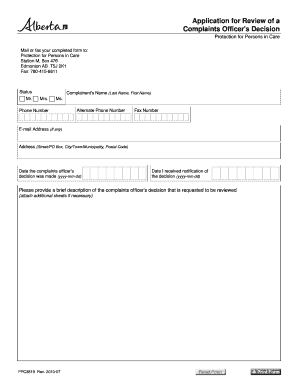
Get Application For Review Of A Complaints Officer's Decision. This Form Is Used By A Protection For
How it works
-
Open form follow the instructions
-
Easily sign the form with your finger
-
Send filled & signed form or save
How to fill out the Application For Review Of A Complaints Officer's Decision
This guide will assist you in completing the Application for Review of a Complaints Officer's Decision, a crucial document for individuals wishing to appeal a decision made by a complaints officer. By following these clear, step-by-step instructions, you can ensure that your submission is thorough and accurate.
Follow the steps to successfully complete your application
- Press the ‘Get Form’ button to obtain the form and open it in a compatible editor.
- Indicate your status by selecting the appropriate title: Mr., Mrs., or Ms. This information serves to identify you as the complainant.
- In the 'Complainant's Name' field, enter your last name followed by your first name. Ensuring correct spelling is crucial for identification purposes.
- Provide your contact information, including your primary phone number, an alternate phone number, and a fax number if applicable.
- Enter your email address if you have one. This will facilitate communication regarding your application.
- Fill in your address, including street or PO box, city, town, or municipality, and postal code. Make sure this information is complete to ensure proper delivery.
- Note the date when the complaints officer's decision was made using the format (yyyy-mm-dd). This date is vital for your application.
- Record the date you received notification of the decision in the same format (yyyy-mm-dd). This information contributes to the timeline of your appeal.
- In the space provided, give a brief description of the complaints officer's decision that you would like to review. If needed, attach additional sheets for further details.
- Outline your reasons for requesting the review in the designated section. Be clear and concise, and feel free to include additional sheets if you require more space.
- Date your application in the format (yyyy-mm-dd) to confirm when you completed it.
- Finally, sign the application where indicated to validate your submission.
- After completing the form, save your changes, and consider downloading a copy for your records. You can also print it or share it as needed.
Take the next step and complete your application online to ensure your voice is heard.
The purpose of this policy is to enable customers to make complaints, enable its employees to effectively handle and resolve complaints, and to provide a process to collect, collate and retrospectively analyse complaint data to continuously improve operations.
Industry-leading security and compliance
US Legal Forms protects your data by complying with industry-specific security standards.
-
In businnes since 199725+ years providing professional legal documents.
-
Accredited businessGuarantees that a business meets BBB accreditation standards in the US and Canada.
-
Secured by BraintreeValidated Level 1 PCI DSS compliant payment gateway that accepts most major credit and debit card brands from across the globe.


