Loading
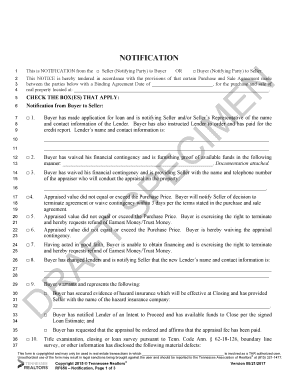
Get Rf656 Notification
How it works
-
Open form follow the instructions
-
Easily sign the form with your finger
-
Send filled & signed form or save
How to fill out the RF656 NOTIFICATION online
The RF656 NOTIFICATION is a crucial form used in real estate transactions to communicate important notifications between buyers and sellers. This guide will provide a clear, step-by-step approach to completing the RF656 form online, ensuring you understand each section and its requirements.
Follow the steps to successfully complete the RF656 NOTIFICATION online.
- Click ‘Get Form’ button to obtain the RF656 NOTIFICATION and open it in your preferred online editor.
- Select whether you are notifying as a Seller or Buyer by checking the appropriate box at the beginning of the form.
- Fill in the Binding Agreement Date along with the property address for the real estate transaction.
- Check the relevant boxes for notifications you wish to send, such as notifying the seller about loan application, waiving financial contingencies, or notifying changes in lenders.
- For each checked notification, provide the necessary details, such as lender information, proof of funds, appraiser information, or any property defects.
- If you are terminating the agreement or requesting a refund, ensure you clearly indicate this in the proper sections and provide any required documentation.
- Complete the signature section by providing your signature and the date, indicating that you have acknowledged receiving a copy of the notification.
- Once all sections are filled, you can save your changes, download the completed form, print it, or share it as needed.
Complete your RF656 NOTIFICATION online now to ensure a smooth transaction.
What Pending Means. When a buyer makes an offer on a home and that offer is accepted, the home is considered under contract. From there, a buyer can have inspections performed and can back out based on the results of those inspections or the subsequent negotiations.
Industry-leading security and compliance
US Legal Forms protects your data by complying with industry-specific security standards.
-
In businnes since 199725+ years providing professional legal documents.
-
Accredited businessGuarantees that a business meets BBB accreditation standards in the US and Canada.
-
Secured by BraintreeValidated Level 1 PCI DSS compliant payment gateway that accepts most major credit and debit card brands from across the globe.


