Loading
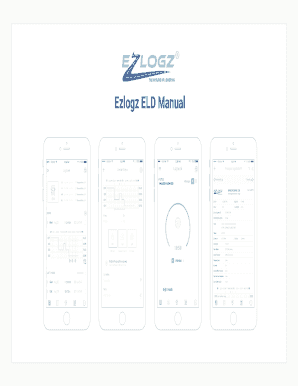
Get Ezlogz Manual
How it works
-
Open form follow the instructions
-
Easily sign the form with your finger
-
Send filled & signed form or save
How to fill out the Ezlogz Manual online
Filling out the Ezlogz Manual online is an essential step for users to efficiently manage their electronic logging devices. This guide provides a clear and concise overview of the steps required to complete the manual, ensuring that users can easily navigate each section and field.
Follow the steps to complete the Ezlogz Manual online.
- Click the ‘Get Form’ button to access the Ezlogz Manual, which will open the document in an editing environment.
- Review the introductory section of the manual to familiarize yourself with the purpose and components outlined within the document.
- Next, fill in the fields under the 'Setting Up' section, where you will enter details related to the installation of the Ezlogz application for both Android and iOS devices. Provide accurate information regarding the device setup to ensure compatibility.
- In the 'ELD Package' section, document the items received with your order. Check the corresponding boxes or enter the details of each component listed, including the Ezlogz ELD device and cables.
- Proceed to the 'Scanner Setup' section, where you will describe the Bluetooth connection process. Detail the steps you took to connect the scanner to the vehicle, ensuring to include any secret codes utilized during this process.
- Continue to complete the 'Using the ELD' section by filling out fields pertaining to registration and connection to your fleet. This includes your user type, correct information completion, and acceptance of terms.
- Fill out sections related to managing driving statuses, including how to change, edit, and insert status updates. Each status should be clearly described in the appropriate fields.
- When you reach the DVIR creation field, detail the steps for reporting and saving vehicle inspection reports, including defect identification and notation.
- Complete the 'Sign Logs' section by attaching your digital signature. Ensure that this is accurately reflected in the Logbook before proceeding.
- Finally, review the entire completed form for accuracy. You can then save changes, download a copy, print it out, or share the final document as needed.
Take control of your electronic logging process by completing the Ezlogz Manual online today.
Industry-leading security and compliance
US Legal Forms protects your data by complying with industry-specific security standards.
-
In businnes since 199725+ years providing professional legal documents.
-
Accredited businessGuarantees that a business meets BBB accreditation standards in the US and Canada.
-
Secured by BraintreeValidated Level 1 PCI DSS compliant payment gateway that accepts most major credit and debit card brands from across the globe.


