Loading
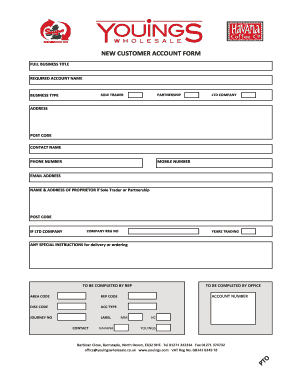
Get New Customer Account Form.xlsx - Youings Wholesale
How it works
-
Open form follow the instructions
-
Easily sign the form with your finger
-
Send filled & signed form or save
How to use or fill out the NEW CUSTOMER ACCOUNT FORM.xlsx - Youings Wholesale online
Filling out the new customer account form is a crucial step in establishing your relationship with Youings Wholesale. This guide will provide you with comprehensive, step-by-step instructions on how to successfully complete the form to ensure a smooth onboarding process.
Follow the steps to complete the form accurately.
- Click the ‘Get Form’ button to obtain the form and open it in the editor.
- Begin by entering the full business title in the 'Full business title' field. This is a required field for your account name.
- Select your business type by choosing one of the following options: sole trader, partnership, or limited company. Ensure this selection accurately reflects your business structure.
- Fill in the 'Address' and 'Post code' fields with the official address of your business. Accurate information is essential.
- Provide your contact name, phone number, mobile number, and email address in the designated fields to ensure clear communication.
- If you selected 'sole trader' or 'partnership,' then complete the 'Name & address of proprietor' section with the necessary information.
- For a limited company, fill in the 'Company reg no' and 'Years trading' fields appropriately.
- Indicate any special instructions for delivery or ordering in the provided section to facilitate better service.
- In the 'Bank details' section, enter your sort code, account number, account name, and the name & address of your bank, along with the post code.
- Specify your agreed payment terms by ticking the corresponding box, such as cash on delivery or direct debit.
- Sign and date the form at the bottom to confirm accuracy and acceptance of the terms.
- After completing the form, save any changes you made, download it for your records, and print or share it as needed.
Complete your new customer account form online today to ensure prompt processing!
Industry-leading security and compliance
US Legal Forms protects your data by complying with industry-specific security standards.
-
In businnes since 199725+ years providing professional legal documents.
-
Accredited businessGuarantees that a business meets BBB accreditation standards in the US and Canada.
-
Secured by BraintreeValidated Level 1 PCI DSS compliant payment gateway that accepts most major credit and debit card brands from across the globe.


