Loading
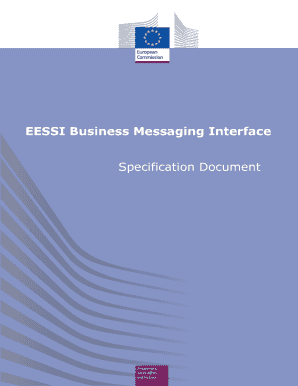
Get Eessi Business Messaging Interface - Specifications Document. Eessi Business Messaging Interface
How it works
-
Open form follow the instructions
-
Easily sign the form with your finger
-
Send filled & signed form or save
How to fill out the EESSI Business Messaging Interface - Specifications Document online
This guide provides step-by-step instructions for effectively filling out the EESSI Business Messaging Interface - Specifications Document. Designed to be user-friendly, it will support users of all experience levels.
Follow the steps to successfully complete the specifications document.
- Click the ‘Get Form’ button to acquire the specifications document and open it in your document editor.
- Begin by providing general information about the document at the top of the form, including the title and version.
- Detail the EESSI Business Messaging Overview. Summarize the purpose of the Messaging Interface and its relevance to social security information exchange.
- Complete the Common API Concepts and Features section. Explain user authentication, authorization, and audit trails relevant to the system.
- Fill out the Functions and Use Cases section. Describe the primary functions such as configuring the service and message exchange protocol.
- Provide a detailed account of the Behaviour section, including business message processing and the sequence of steps involved in message exchange.
- Address each of the components in the RINA Business Messaging Interface. Describe services, data models, and builders required for implementation.
- Make sure to finalize the Fault contract section, highlighting any exceptions that may arise during the operation of the document.
- Review all sections for accuracy and completeness before saving your changes. Remember to adhere to any specific formatting required.
- Once completed, you can download, print, or share the specification document as needed.
Start filling out your EESSI specifications document online today to ensure effective communication and compliance.
European Countries (NON-EU) Albania. See Entry Requirements for Albania. ... Azerbaijan. See Entry Requirements for Azerbaijan. ... Georgia. See Entry Requirements for Georgia. ... Liechtenstein. See Entry Requirements for Liechtenstein. ... Montenegro. See Entry Requirements for Montenegro. ... Serbia. See entry requirements for Serbia. ... Turkey.
Industry-leading security and compliance
US Legal Forms protects your data by complying with industry-specific security standards.
-
In businnes since 199725+ years providing professional legal documents.
-
Accredited businessGuarantees that a business meets BBB accreditation standards in the US and Canada.
-
Secured by BraintreeValidated Level 1 PCI DSS compliant payment gateway that accepts most major credit and debit card brands from across the globe.


